Minisoft/Amazon Support
Run eFORMz on an Amazon EC2 instance (AWS), use Ship/FX to ship with Amazon Selling Partner (SP) and moreConfigure Amazon Selling Partner (formerly Amazon MWS) in Ship/FX
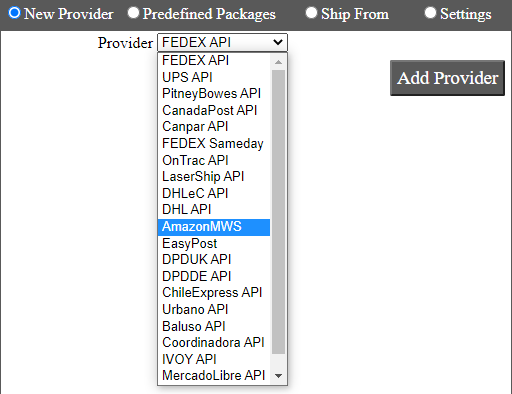
Ship/FX can connect to your Amazon seller account using the Selling Partner API. There are a few requirements for connecting Ship/FX to the SP API:
- Your Seller Account ID (
SellerId) AccessKeySecretKeyMarketplaceId- Your MWS Auth Token (
MWSAuthToken) - Authorize Minisoft as a new developer on your account: https://sellercentral.amazon.com/gp/mws/registration/register.html?signInPageDisplayed=1&devAuth=1
- Please contact Minisoft to get our developer ID
Ship with Amazon MWS (Ship/FX Pack Station)
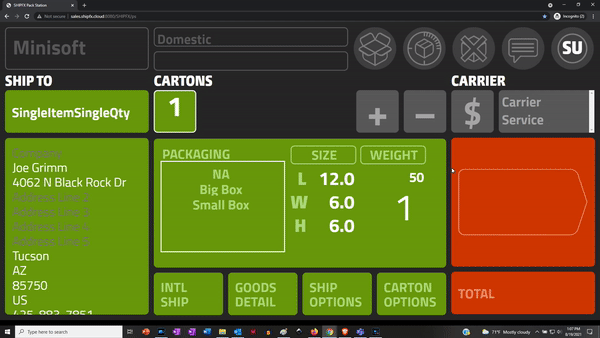
Log in to the Pack Station and select the Carrier/Service field. Scroll down to see the AmazonMWS carrier options. Select the carrier and the service and you’re ready to ship.
Run eFORMz on an Amazon Elastic Compute Cloud (EC2) instance (Amazon Web Services)
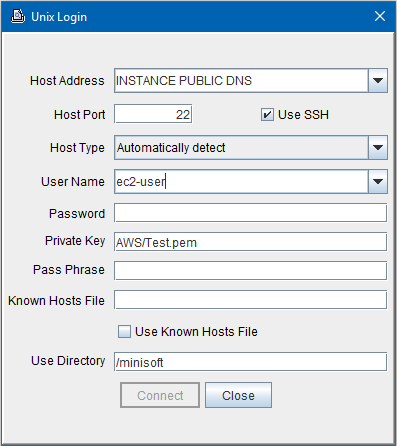
In order to connect to an AWS EC2 instance, you will need a few things:
- Private key file
- Instance Public DNS
- eFORMz 11.02.12 or newer installed on a Windows machine
