Building Client/Server Applications
MiddleMan is a powerful software development tool designed for building client/server applications for the HPe3000. MiddleMan combines the freedom, flexibility and distributed processing power of the PC with the centralized control and maintenance of host systems.
Server Console: Use the Server Console application to manage the MSJOB.
Network File Transfer: Use Network File Transfer to improve your PC uploads and downloads to network speed.
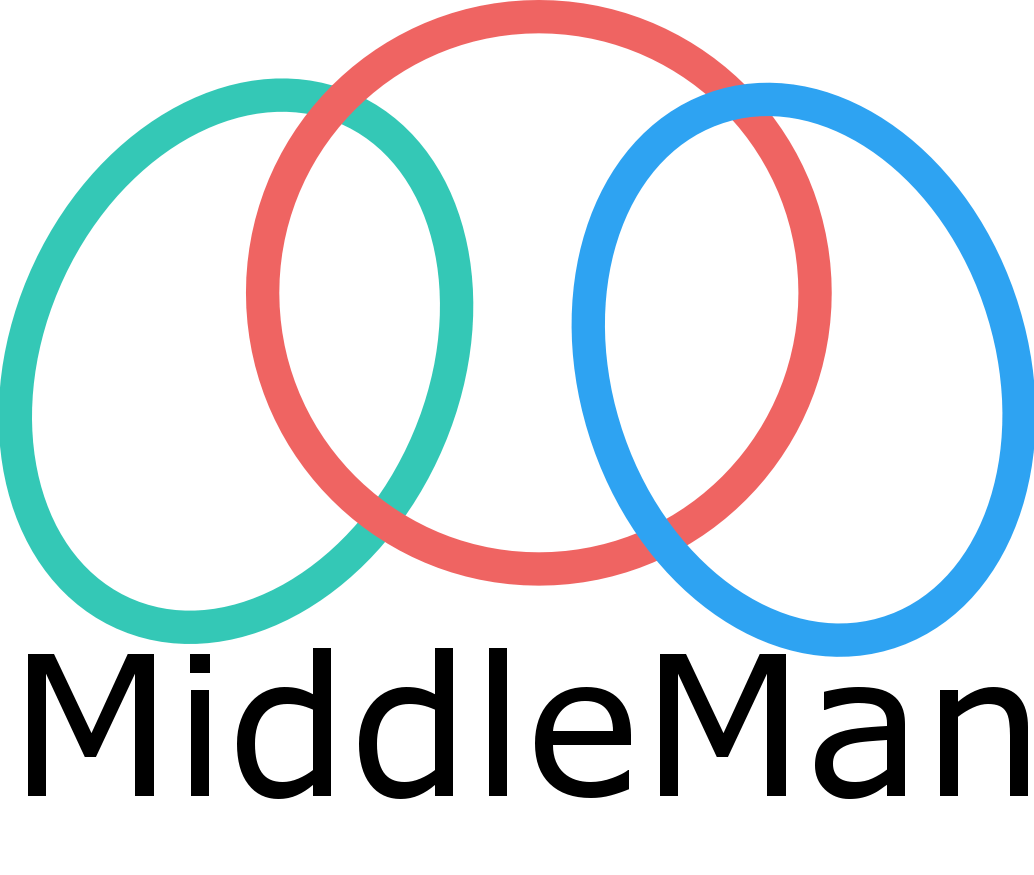
Features
- Direct Image and TurboImage database access. Developers can design applications that read, write, delete and update databases, KSAM or MPE files.
- No terminal emulation software is required to use applications developed with MiddleMan as no session is needed on the HP 3000.
- Includes a server program that can be customized to meet the needs of specific applications.
- MiddleMan supports the concurrent use of multiple server programs.
- Powerful trace and debugging facility for application testing and error correction.
- A network file transfer facility is included and can be used simultaneously with multiple server programs.
- MiddleMan is accessible from a variety of Windows-based applications, including Visual Basic, Visual C, PowerBuilder, Delphi, COBOL, Excel, WordPerfect, Lotus and many other applications that support DDE or OLE.
- With MiddleMan you can leverage the power of both the server and the client to easily integrate your mission-critical applications with the desktop tools already in use.
NOTE: If you have MPEiX 4.0, MiddleMan requires HP’s ThinLAN Link on the HP e3000 (product #36923A ThinLAN 3000/iX Network Link). ThinLAN link is included in all later (5.0, 5.5, 6.0) MPEiX versions.
Release Notes
Updates and New Features
New for .NET: MDMDA3.OCX can be tested at this time. Please contact support@alt2.minisoft.com for details. (Type Library and HPFOPEN) (June 4, 2002)
Version Information
Enter the VERSION command for each server file you wish to check:
:VERSION MSSERVER.MM
VERSION C.60.00 Copyright (C) Hewlett-Packard 1987. …
MSSERVER.MM.MINISOFT
SOM #1
@(#) HP30315 A.05.11 98/07/15 NRT0 Startup routine
MSSERVER – 2.3.3.4
TRACE – 2.3.1.1
NIF – 2.4.1.0
MAX STACK SIZE: 393216
MAX HEAP SIZE: 81920000
CAPABILITIES: BA,IA,PM,PH
UNSAT PROC NAME:
ENTRY NAME:
LIBRARY SEARCH LIST:
:
Current Versions
Filename Version
Windows Files
MDMFT32.OCX 2.4.1.1
MDMFTP32.OCX 2.4.0.3
NFT_32.EXE 2.4.1.2
MDMDA32.OCX 2.4.4.4
MDMSA32.OCX 2.4.3.9
SERV_32.EXE 2.1.2.0
MPEiX Files
NFTSRVR 2.3.3.4
DATASRVR 2.4.3.1
NIFOBJ 2.4.0.9
Downloadable Updates
[Update Registration] (May 10, 2001)
What’s New (February 12, 2001)
This area is used to keep information that has changed since the last published manual.
Changes to MSSERVER and SERVER can be found in the MSJOB documentation.
OCX
The OCX versions of any of the MiddleMan engines do not present dialog or message boxes. As a consequence, SaveConfig, SetSessionConfig and SetTraceConfig will return false and no action will be taken. All of the functions of these methods are accessible through properties and other methods.
Client
This table shows the added features for each of the products by release number that includes the new feature.
Properties
MDMDA
MDMFT
MDMSA
TraceFile
2.3.1.0
TimeOut
2.3.1.0
2.3.1.0
2.3.1.0
Methods
SaveConfigAs
2.3.1.0
2.3.1.0
2.3.1.0
Events
Client Properties
TraceFile, type string, write access
Allows the user to specify the name of a file that will be used to store trace information. This property is used with TraceLevel to allow the programmer control of when, where and what to trace. This function is also available from the SetTraceConfig method. The default is an empty string and indicates that trace information should be displayed in a window. Set this string to a file including any path information that is needed.
da.TraceFile = “C:\MDMTRACE.TXT”
da.TraceLevel = 15
…
da.TraceLevel = 0
da.TraceFile = “”
TimeOut, type integer, read/write access
This property allows a program to change the network read time out. It has been implemented to prevent false error messages from occurring during HostCommand execution where the MPE Command issued takes longer than the default 120 seconds to occur. It affects any call where the client software waits for the server to process a command. This value can be changed at any time during a connection. The value is in seconds and the default is 120.
TmpTimeOut = da.TimeOut ‘ Store old TimeOut value
da.TimeOut = 600 ‘Set TimeOut to 10 minutes
if (Not da.HostCommand(“LISTF @.@.@,2”)) Then
MsgBox “HostCommand: ” & da.ErrorMessage
End If
da.TimeOut = TmpTimeOut ‘Set TimeOut to old value
Client Methods
Boolean SaveConfigAs ( String filename )
This method allows an application to store current session information to a user specified file. The file can be used by LoadConfig to restore this information to a new session. The information stored is the same as SaveConfig. No dialog box is presented when this method is called.
Set da = CreateObject(“MdmDA.Session”)
If (Not da.LoadConfig(“session1.das”)) Then
da.SetSessionConfig
If Not da.SaveConfigAs(“session1.das”) Then
MsgBox “SaveConfigAs: ” & da.ErrorMessage
Exit Sub
End If
End If
Server Changes
Version 2.3.1.0 or later
Three special command have been added to HostCommand. Two provide online access to tracing of the host process and the third will allow the client to query the server version.
Private Sub btnTROF_Click()
da.HostCommand (“MSCOMMANDTROF”)
Text1.Text = da.errormessage
End Sub
Private Sub btnTRON_Click()
da.HostCommand (“MSCOMMANDTRON”)
Text1.Text = da.errormessage
End Sub
Private Sub btnVERS_Click()
da.HostCommand (“MSCOMMANDVERS”)
Text1.Text = da.errormessage
End Sub
