Customizing Director Alert Limits
Note: Starting in eFORMz Version 11.02, the following four variables help you customize Director Alerts. eFORMz Version 11.02.05 and earlier consider a ProjectStatus of abort as an alert. Later versions do not count this value as an alert.
Alerts let you control what happens if eFORMz generates errors. There are two parts in the Alerts Configuration: the Alert Queue and Alert Limits. The Alert Queue is where your alert project is located. The Alert Limits, also known as alert spin control, is provided to prevent a recurring error from consuming all the CPU and/or disc space by repeating the same exception an excessive number of times. This is where the Queue is stopped.
Alert Configuration
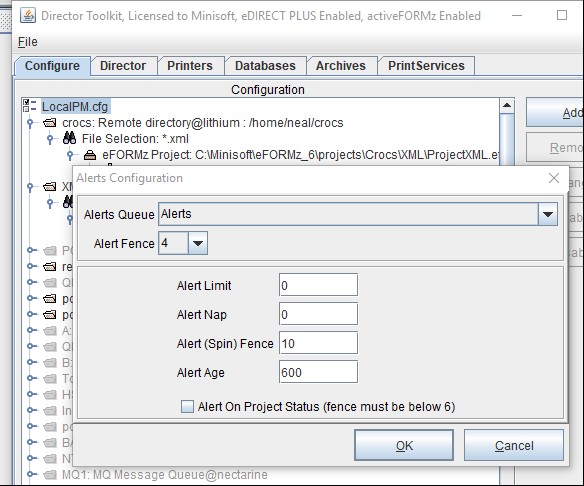
MinisoftVar_AlertAge is the period of time, in seconds, to which the MinisoftVar_AlertLimit applies. For example, if this variable is set to 600, and MinisoftVar_AlertLimit is set to 10, an alert shutdown happens after 11 alerts are issued within 600 seconds. Setting the value to 0 means that the time period starts from when the Director was started until it is stopped.
MinisoftVar_AlertFence sets the limit of alerts counted by MinisoftVar_AlertLimit. A higher value includes a wider range of alerts.
MinisoftVar_AlertLimit is the maximum number of alerts given before the queue is shut down in the Director. If this variable is set to 10, the queue is stopped after 11 alerts are issued within the time specified in MinisoftVar_AlertAge. Setting this value to 0 disables alerts, and the queue continues processing files no matter how many alerts are issued.
MinisoftVar_AlertNap is the number of seconds to wait until a file that generated an alert is processed again.
eFORMz Version 11.02.06 and later have an Alert Configuration window. For earlier versions of eFORMz, you can copy the following code into eFORMzCfg_User.xml and set these values manually in the CDATA section. Updates are picked up the next time you start the Director.
<Constant Name="MinisoftVar_AlertFence" InUI="false">
<![CDATA[5]]>
</Constant>
<Constant Name="MinisoftVar_AlertLimit" InUI="false">
<![CDATA[0]]>
</Constant>
<Constant Name="MinisoftVar_AlertNap" InUI="false">
<![CDATA[0]]>
</Constant>
<Constant Name="MinisoftVar_AlertAge" InUI="false">
<![CDATA[600]]>
</Constant>