Troubleshooting: An empty form prints a blank page
Problem: A form with a condition that is not met results in a blank page.
Solution: In some versions of eFORMz, a blank page (instead of nothing) is printed when a condition on a form is not met. Complete the following steps to suppress the blank page:
- Start the eFORMz Composer and open your project.
- Open the form properties for the form that is printing blank pages.
- On the General tab, click Suppress output when empty.
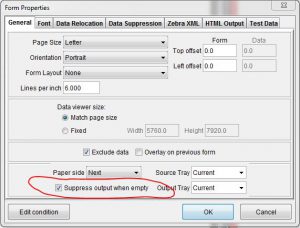
- Click OK and save the updated project.
