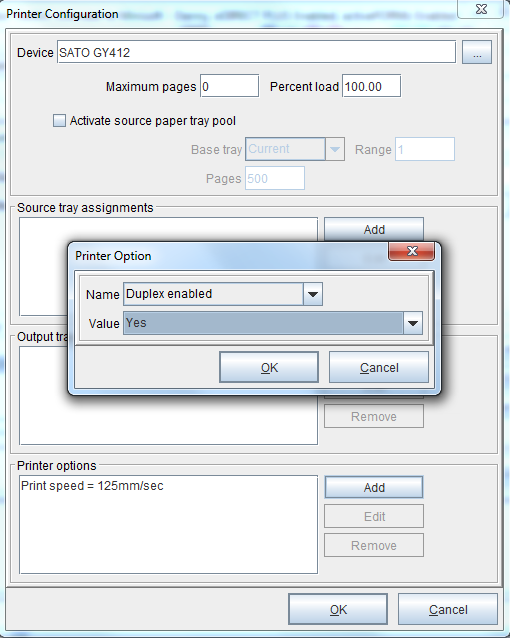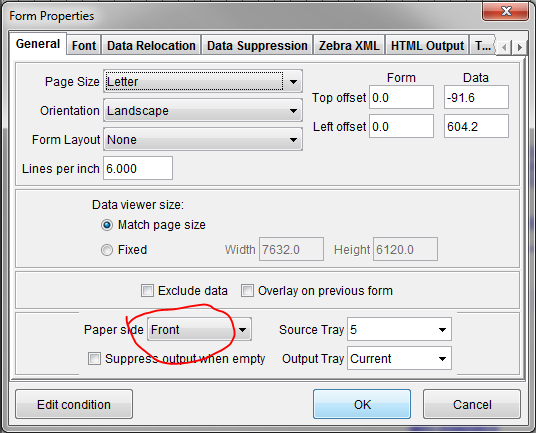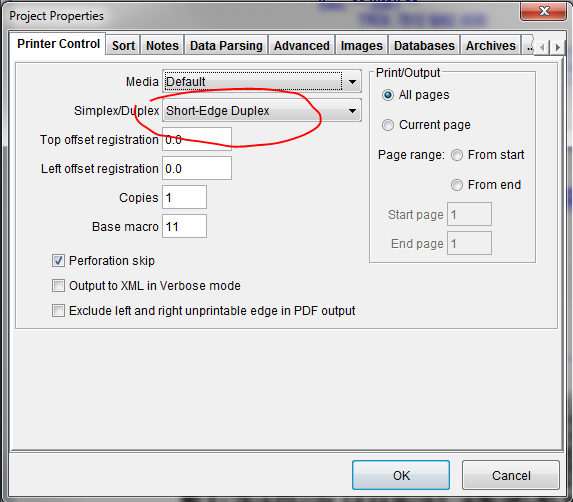SATO GY412 Troubleshooting
Videos
Add a Sato GY412 to Windows list of Devices and Printers
Sato GY412: Print Head Cleaning
Find the IP address
Consult the following post: Troubleshooting: Find the IP address of a network printer
Command Error
A command error means that there is something wrong in the data sent to the printer. Typically, the data sent to the printer is outside of the printable area (left or right).
Not Printing Duplex
If the shipping label and the packing slip are being printed out over two labels instead of the back and front of one label, there could be two possible issues.
Duplex enabled = yes
First, make sure the option “Duplex enabled = Yes” has been set. To do this, edit your configured SATO printer. Select the SATO device from the Devices field and select Edit.
Next, in the Printer Options field, select Add.
Select the Duplex Enabled option from the Name field, and set the value to Yes from the Value drop-down menu.
Form Configuration
The other potential issue could be with the form/label configuration. In the Project view, make sure that you have a form identified as Front and another identified as Back.
Likewise, in the Project Properties window’s Printer Control tab, make sure you have either Short-Edge or Long-Edge Duplex defined.
Print Quality
To increase the darkness on the duplex labels, edit your configured SATO printer. Select the SATO device from the Devices field and select Edit. Once complete, in the Printer Options field, select Add. Select the Print Darkness option from the Name field, and set the value to Dark or Darkest from the Value drop-down menu.