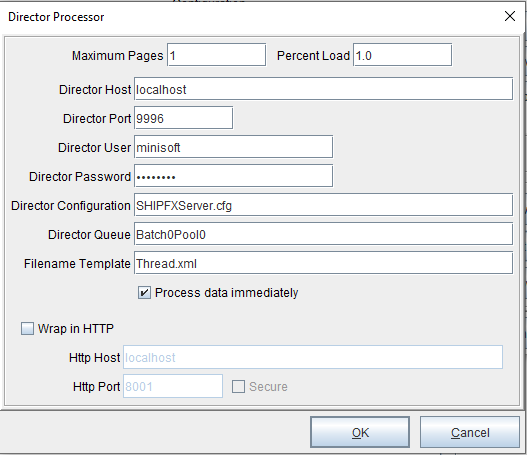Process w/ Director Pool [eFORMz configuration for CPU/cores usage]
Process w/ Director Pool is an instance of load balancing within eFORMz. This allows eFORMz users to manage the processing workload for the Director service by distributing the load across destinations, such as different servers, based on relative efficiency. It is essentially a three-step process: pick up the files, decide where to split and then implement Director pooling to spread the processing workload. These configurations vary widely depending on the business process. Contact Minisoft support for implementation-specific guidance.
1) Configure a processor to split items
For information on configuring a process in the Director Toolkit, consult the following based on your operating system:
Director Setup for AS/400
Director Setup for Unix
Director Setup for Windows
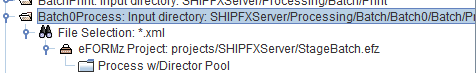
2) Define what queues are usable by the processor
Select the file format (XML in this example) and the queues.
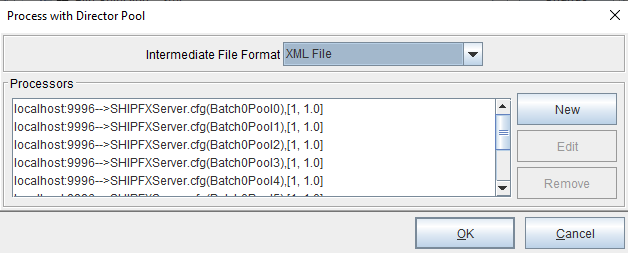
3) Set up the Director Pool