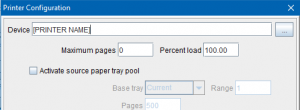Printer not appearing in devices list on eFORMz for UNIX
If you are trying to add a printer on a UNIX machine and the printer doesn’t appear in the devices list when trying to add a printer in eFORMz (https://minisoft.com/support/index.php/director-setup-for-unix/#PrinterConfig) this could mean that there is a permission issue. In order to be able to add the printer simply type the name into the device name box in eFORMz (see the image below).
After doing this continue to add the printer as you would normally in eFORMz. If you continue to have issues contact Minisoft support (support@minisoft.com).