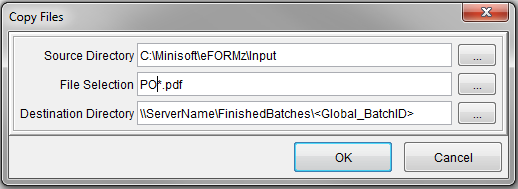Passing Variables to the Director Toolkit
You can pass global variables to the Queue Monitor, to other eFORMz projects, and to commands run from the Director.
- Start the eFORMz Composer and open your project.
- In the Project window, right click the project > Add Global Variable to create a global variable. Check Pass last value to Queue Monitor and click OK.
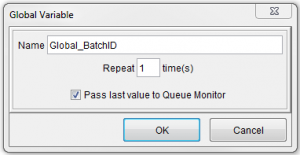
- Set the value of the global variable and save your changes to the project.
- In the Director, right click the file selection step > Change, and then click the Variables tab.
- Click New and add the global variable. The variable name must match the name in the Global Variables list from the project, as shown below. No initial value is required:
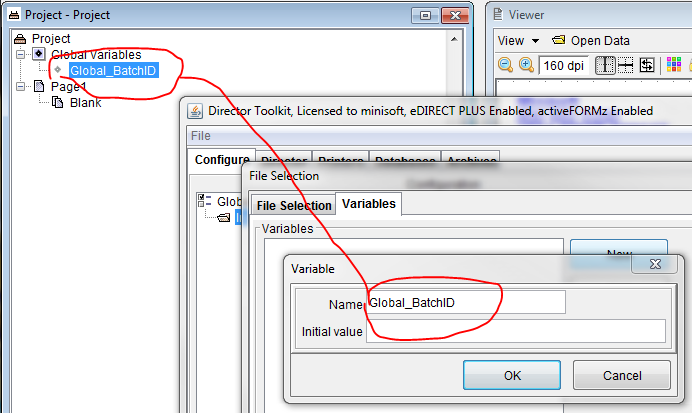
- Refer to global variables in the Director by placing them inside less-than (<) and greater-than (>) characters. For example, the variable Global_BatchID is referred to in the following Copy Files step as <Global_BatchID>: