Known Issue: Rotated text shifts text position
Version: eFORMz 11.00.04 and earlier
Operating systems: All
Issue: Printing A5 forms that include rotated text results in incorrect text placement. You can specify text rotation from the following components:
- Output from Project
- Place Text Rule
- Constant
Fix: Complete the following procedure:
- Close all eFORMz Composer windows.
- Open eFORMzCfg_User.xml and copy the following text in it:
<PageDimension Name=”A5 No Margin” PCLNumber=”25″ PortraitA=”4176″ PortraitB=”5976″ PortraitC=”4176″ PortraitD=”5976″ PortraitE=”0″ PortraitF=”0″ PortraitG=”0″ PortraitH=”0″ LandscapeA=”5976″ LandscapeB=”4176″ LandscapeC=”5976″ LandscapeD=”4176″ LandscapeE=”0″ LandScapeF=”0″ LandscapeG=”0″ LandscapeH=”0″ />
- Start the Composer and open your project.
- In the Composer, find the form that has this issue and right click the form > Properties > General .
- Change the form’s Page Size to A5 No Margin. Click OK.
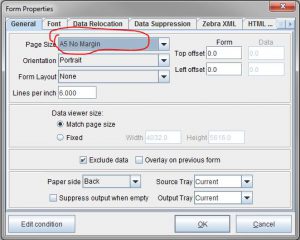
- Save your project. The Director picks up the change the next time it calls the project. You do not need to restart the Director.
If you have this issue with a different page size, contact support@minisoft.com.
