Writing the tracking number to NetSuite
In order to upload tracking and weight of a package to an item fulfillment record in NetSuite, you first must get the item fulfillment data, determine if there are existing packages and find the last index of the package array. From there, loop through your tracking numbers and weight, create a package using the weight and then update the package with the tracking number.
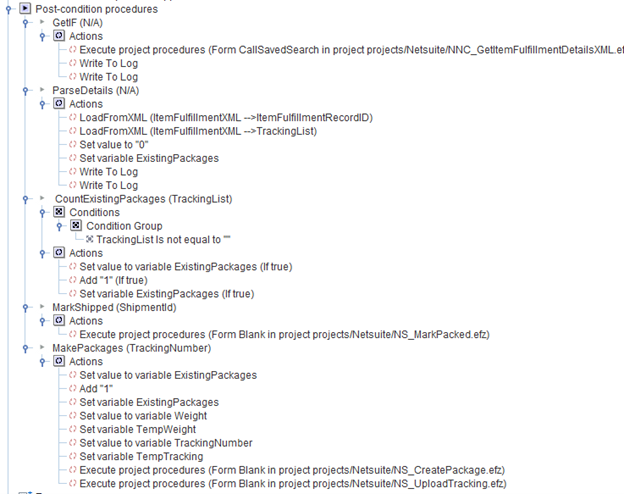
Get item fulfillment details
- Customer
- This is the customer keyed constants you want to use from eFORMzCfg_NetSuiteWSParams.xml
- InternalID
- This is the internal ID of the Item Fulfillment that you wish to mark packed
Gets the item fulfillment details using SOAP calls
Mark IF packed
- Customer
- This is the customer keyed constants you want to use from eFORMzCfg_NetSuiteWSParams.xml
- InternalID
- This is the internal ID of the Item Fulfillment that you wish to mark packed
First the IF must be in a packed stated to create packages using script.
The script Must use the following id:
Script ID customscript_efz_mark_packed
Script deployment ID customdeploy_efz_mark_packed
The get and post function is “”
The Parameters is “params”, a free flow text.
Create package on if
- Customer
- This is the customer keyed constants you want to use from eFORMzCfg_NetSuiteWSParams.xml
- Box
- This is the index of the box you wish to create
- Weight
- This is the weight of the box
- InternalID
- This is the internal ID of the Item Fulfillment that you wish to create package on
Creates the package on the IF using the package weight as this is needed to create the package using script.
The script (createPackageOnIf.js) Must use the following id:
Script ID customscript_create_package_if
Script deployment ID customdeploy_create_package_if
The get and post function is “createPackage”
The Parameters is “params”, a free flow text.
Upload tracking
The input to this project is the follow:
- Customer
- This is the customer keyed constants you want to use from eFORMzCfg_NetSuiteWSParams.xml
- Box
- This is the index of the box you wish to create
- Tracking
- The tracking number you want to attach to the box
- InternalID
- This is the internal ID of the Item Fulfillment that you wish to create package on
Attaches Tracking to a package on an item fulfillment using script.
The script (createPackageOnIf.js) Must use the following id:
Script ID customscript_attach_tracking_to_package
Script deployment ID customdeploy_attach_tracking_to_package
The get and post function is “attachTracking”
The Parameters is “params”, a free flow text.
