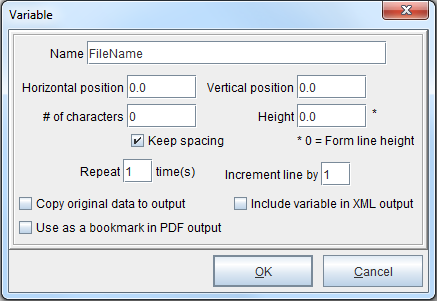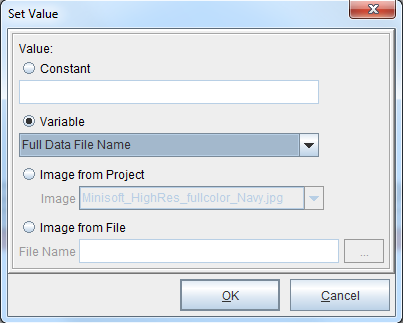Rename to Unique
To rename a file to a unique name, use the advanced function “Rename to Unique”. The function works by appending an underscore and the timestamp to the end of the filename, before the file extension.
1. To implement, add a variable by position by right-clicking the form and selecting Add Variable > By Position. This variable will contain the file name.
2. Right click the variable and select Add Function > Set Value. Select the Full Data File Name system variable from the Variable drop-down menu. Select OK.
3. Right click the variable and select Add Advanced Function > Rename to Unique. The file name will have an underscore and the timestamp added to the end of the filename.