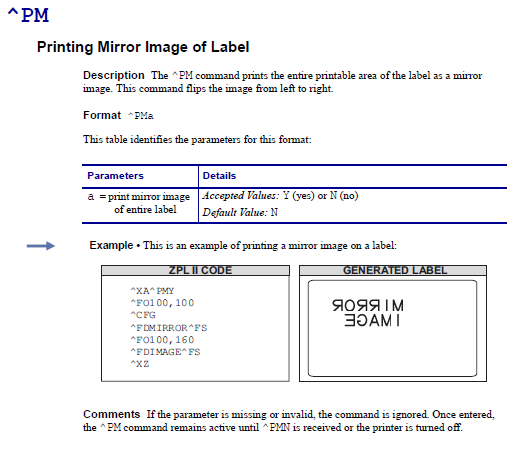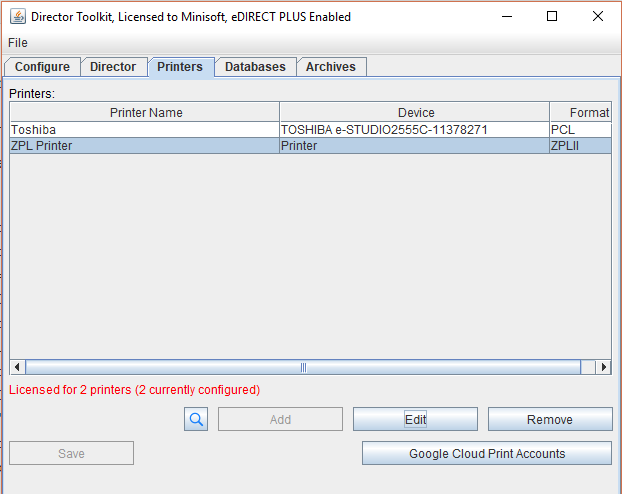Printing Mirror Image of Label with eFORMz
The following tutorial shows how to configure eFORMz to print a mirror image label to a ZPL printer using eFORMz.
First, open eFORMzCfg.xml in a text editor. Copy the PrinterOptions for ZPLII from eFORMzCfg.xml.
<PrinterOptions PrintFormat="ZPLII"> <Option Name="Resolution" ValueType="choices" Choices="6 dots/mm\n8 dots/mm\n12 dots/mm\n24 dots/mm" Values="152.4\n203.2\n304.8\n609.6" DefaultValue="203.2" Category="custom" /> <Option Name="Print mode" ValueType="choices" Choices="Tear Off\nPeal Off\nRewind\nApplicator\nCutter" Values="T\nP\nR\nA\nC" Command="" Category="custom" /> <Option Name="Prepeel" ValueType="choices" Choices="No\nYes" Values="N\nY" Command="" Category="custom" /> <Option Name="Media tracking" ValueType="choices" Choices="Continuous\nNon-continuous 0\nNon-continuous 1\nNon-continuous 2" Values="N\nY\nW\nM" Command="^MN%%value%%" Category="startoffile" /> <Option Name="Media type" ValueType="choices" Choices="Thermal\nDirect" Values="T\nD" Command="^MT%%value%%" Category="startoffile" /> <Option Name="Print speed" ValueType="choices" Choices="50.8mm/sec\n76.2mm/sec\n101.6mm/sec\n127mm/sec\n152.4mm/sec\n203.2mm/sec\n220.5mm/sec\n245mm/sec\n269.5mm/sec\n304.8mm/sec" Values="2\n3\n4\n5\n\n8\n9\n10\n11\n12" Command="" Category="custom" /> <Option Name="Slew speed" ValueType="choices" Choices="50.8mm/sec\n76.2mm/sec\n101.6mm/sec\n127mm/sec\n152.4mm/sec\n203.2mm/sec\n220.5mm/sec\n245mm/sec\n269.5mm/sec\n304.8mm/sec" Values="2\n3\n4\n5\n\n8\n9\n10\n11\n12" Command="" Category="custom" /> <Option Name="Backfeed speed" ValueType="choices" Choices="50.8mm/sec\n76.2mm/sec\n101.6mm/sec\n127mm/sec\n152.4mm/sec\n203.2mm/sec\n220.5mm/sec\n245mm/sec\n269.5mm/sec\n304.8mm/sec" Values="2\n3\n4\n5\n\n8\n9\n10\n11\n12" Command="" Category="custom" /> <Option Name="Raster" ValueType="choices" Choices="Default\nZ64" Values="Default\nZ64" DefaultValue="Default" Category="custom" /> <Option Name="Native printer language" ValueType="choices" Choices="ZPL\nZGL" Values="ZPL\nZGL" DefaultValue="ZPL" Command="%%value%%" Category="custom" /> </PrinterOptions>
Open eFORMzCfg_User.xml in a text editor. Paste the ZPLII printer options and add the line the following line. Save the file and exit.
<Option Name="Print Mirror" ValueType="choices" Choices="No\nYes" Values="N\nY" Command="^PM%%value%%" Category="startoffile" />
Alternatively, paste the following text in eFORMzCfg_User.xml, and then save and exit.
<PrinterOptions PrintFormat="ZPLII"> <Option Name="Resolution" ValueType="choices" Choices="6 dots/mm\n8 dots/mm\n12 dots/mm\n24 dots/mm" Values="152.4\n203.2\n304.8\n609.6" DefaultValue="203.2" Category="custom" /> <Option Name="Print mode" ValueType="choices" Choices="Tear Off\nPeal Off\nRewind\nApplicator\nCutter" Values="T\nP\nR\nA\nC" Command="" Category="custom" /> <Option Name="Prepeel" ValueType="choices" Choices="No\nYes" Values="N\nY" Command="" Category="custom" /> <Option Name="Media tracking" ValueType="choices" Choices="Continuous\nNon-continuous 0\nNon-continuous 1\nNon-continuous 2" Values="N\nY\nW\nM" Command="^MN%%value%%" Category="startoffile" /> <Option Name="Media type" ValueType="choices" Choices="Thermal\nDirect" Values="T\nD" Command="^MT%%value%%" Category="startoffile" /> <Option Name="Print speed" ValueType="choices" Choices="50.8mm/sec\n76.2mm/sec\n101.6mm/sec\n127mm/sec\n152.4mm/sec\n203.2mm/sec\n220.5mm/sec\n245mm/sec\n269.5mm/sec\n304.8mm/sec" Values="2\n3\n4\n5\n\n8\n9\n10\n11\n12" Command="" Category="custom" /> <Option Name="Slew speed" ValueType="choices" Choices="50.8mm/sec\n76.2mm/sec\n101.6mm/sec\n127mm/sec\n152.4mm/sec\n203.2mm/sec\n220.5mm/sec\n245mm/sec\n269.5mm/sec\n304.8mm/sec" Values="2\n3\n4\n5\n\n8\n9\n10\n11\n12" Command="" Category="custom" /> <Option Name="Backfeed speed" ValueType="choices" Choices="50.8mm/sec\n76.2mm/sec\n101.6mm/sec\n127mm/sec\n152.4mm/sec\n203.2mm/sec\n220.5mm/sec\n245mm/sec\n269.5mm/sec\n304.8mm/sec" Values="2\n3\n4\n5\n\n8\n9\n10\n11\n12" Command="" Category="custom" /> <Option Name="Raster" ValueType="choices" Choices="Default\nZ64" Values="Default\nZ64" DefaultValue="Default" Category="custom" /> <Option Name="Native printer language" ValueType="choices" Choices="ZPL\nZGL" Values="ZPL\nZGL" DefaultValue="ZPL" Command="%%value%%" Category="custom" /> <Option Name="Print Mirror" ValueType="choices" Choices="No\nYes" Values="N\nY" Command="^PM%%value%%" Category="startoffile" /> </PrinterOptions>
To pick up this change, close all eFORMz windows and restart the eFORMz service.
Now change the printer’s settings to use the Print Mirror option. From the eFORMz Composer, start the Director Toolkit. Navigate to the Printers tab to edit the ZPL printer.
The Printer Configuration window opens. From the Devices field, edit the printer.
From the Printer options field, select Add. In the Name field, select Print Mirror. From the Value field, select Yes. Click OK.
Finally, save the configuration and restart the Composer to pick up the new printer setting.