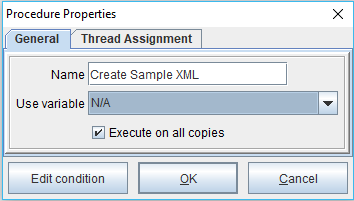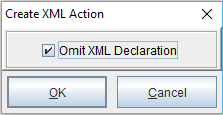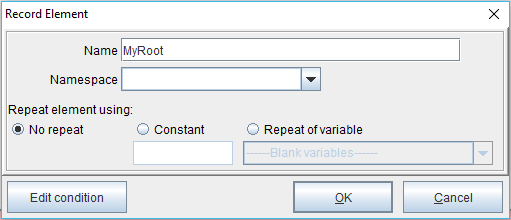Create XML
The Create XML action is used to create XML data that can be passed between projects, which is useful for Calling Sub-Projects or Returning XML from a Project. It’s also similar to Record Element in that created XML data can be sent to a file. For a sample project, download the following: CreateXML
For more details, consult the Create XML Action in eFORMz post.
To implement Create XML, right click the form and select Add Post-condition Procedure > Create XML. Use the N/A system variable and select OK to continue.
From the Create XML Action dialog, there is an option to omit the XML declaration. If outputting to a file, keep this box unchecked (default). If passing XML to another project, it’s more common to check the box and omit the XML declaration.
Right click Create XML and select Add Record Element. From here, the instructions are very similar to the Record Element post.
To an element, attribute(s), child element(s) and content can be added.