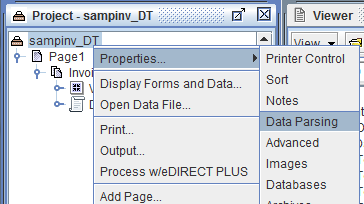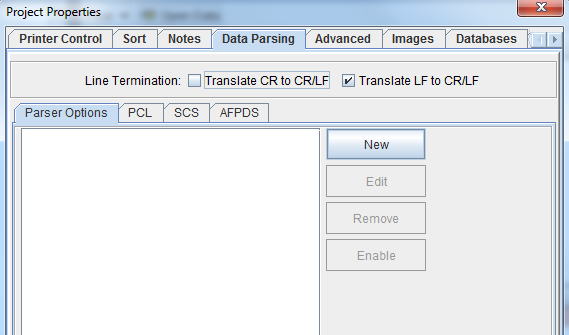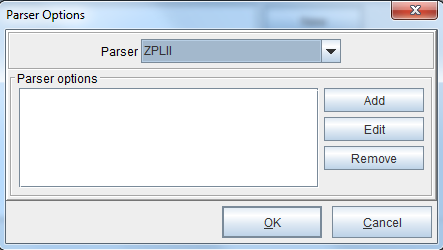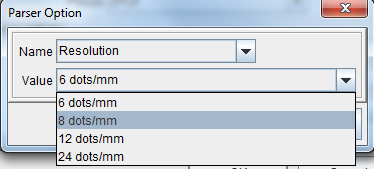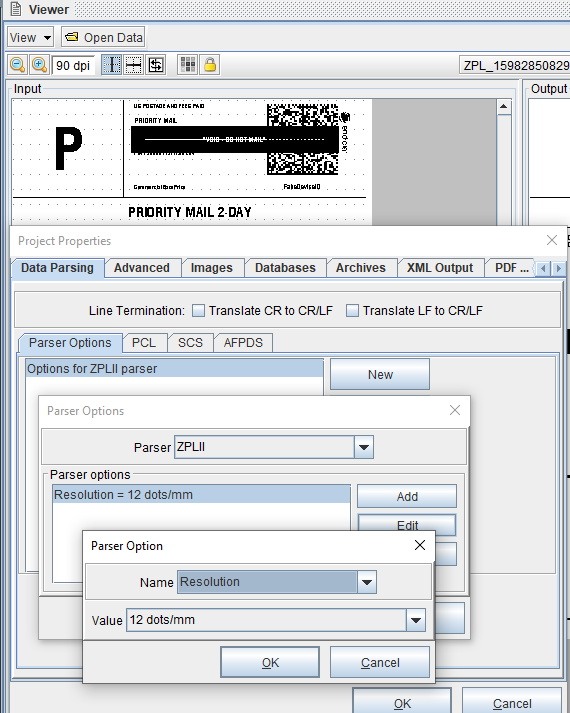Changing the Resolution of ZPL Data
To change the resolution of incoming ZPL data:
1. Right click Project > Properties > Data parsing.
2. From the Parser options, select the New button.
3. Select ZPL from the drop-down menu and select the Add button.
4. Select Resolution from the Name drop-down menu and select the appropriate dots/mm ratio from the Value drop-down menu. Click OK to save the changes.
NOTE: To change the ZPL from 300pdi to 200dpi set resolution to 12dots/mm.
Vimeo
Youtube
Tags: 300dpi, 200dpi