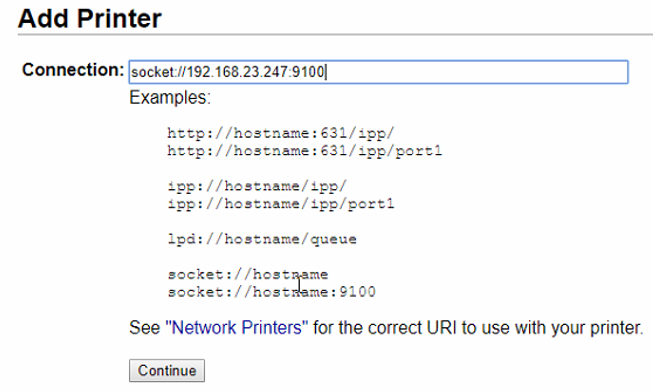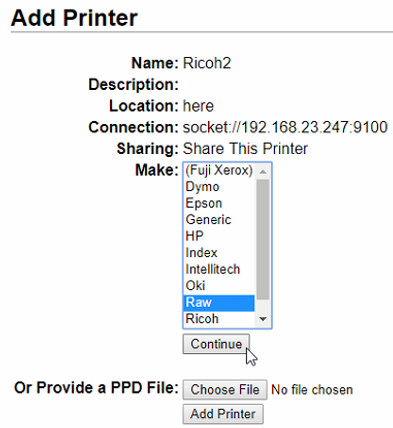Adding a IPP Printer On Linux
Adding a Remote Printer using CUPS (Common Unix Printing System)
1. Below “Printers” select Add Printer.
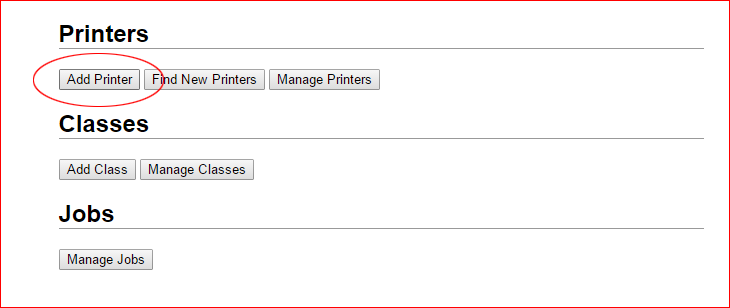
2. Select Internet Printing Protocol (ipp)
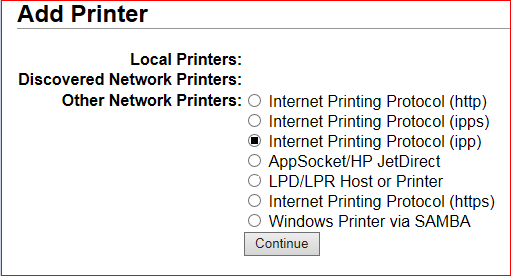
3. Enter the connection string: socket:///hostname:9100
4. Enter the printer name and whatever other information you want.
5. For the “Make” select Raw.
6. For the “Model” select Raw again then click the Add Printer button.
7. For Banners, select “none” for starting and ending then click the “Set default options” button.
You have added your printer to the CUPS system.
Please refer to the following articles to add your CUPS printer to eFORMz.