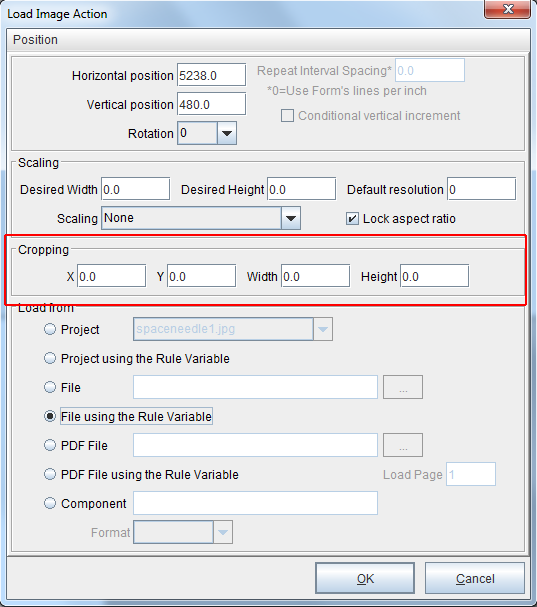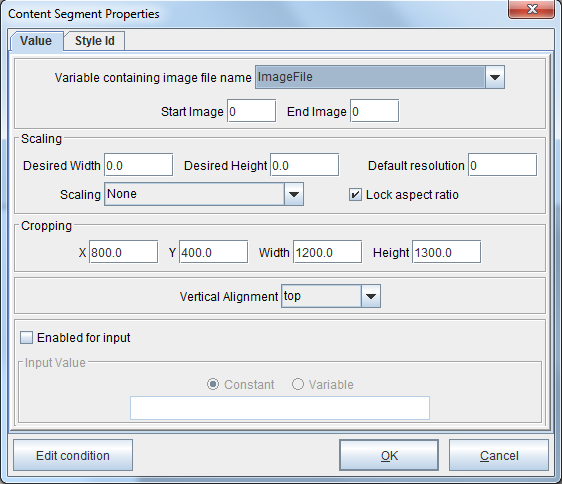Image Crop
As of version 10.03, eFORMz has the ability to crop an image when loaded from a file. This can be done through the Load Image Rule or by adding an image through the Document Template:
Rule:
Document Template:
Note: Images loaded from URLs or loaded directly into the project cannot be cropped. That said, all images can be scaled.
Tutorial
 Additional Resources
Additional ResourcesAdding an Image From a File Using a Variable
Adding an Image From a Project
Adding an Image From a URL Using a Variable
Adding an Image From a Url
Supporting Multiple Brands