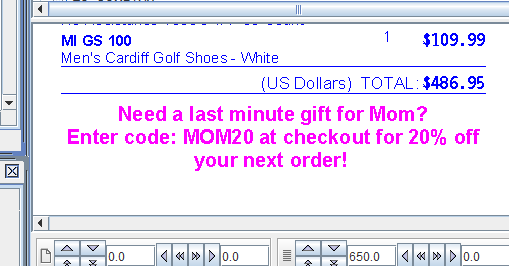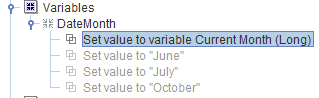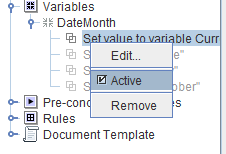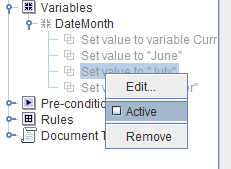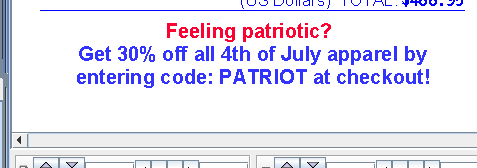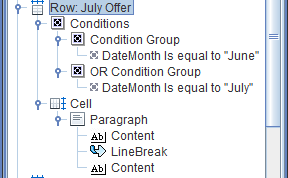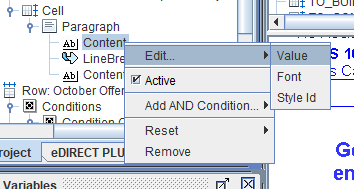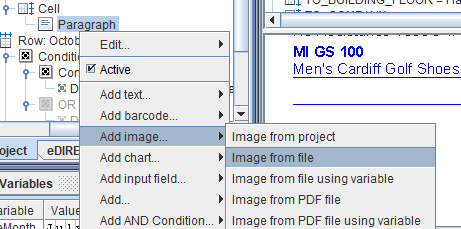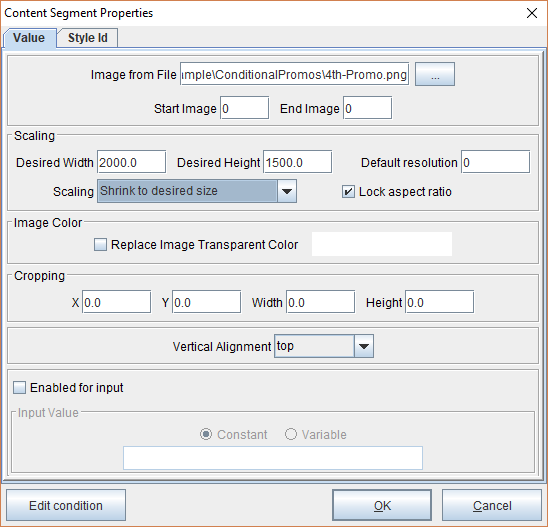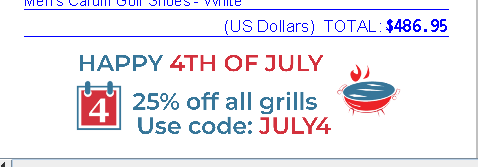Conditional Promotional Offers
eFORMz can be used to conditionally include promotional offers or discount codes. A sample has been configured in eFORMz and can be downloaded here: ConditionalPromos. Add the extracted folder “ConditionalPromos” to C:\Minisoft\eFORMz_6\projects\Sample and everything should run properly. The project “sample1.efz” will contain the promotional offers. The offer will be below the packing list and it will vary depending on the time of year:
To adjust this, navigate to the “DateMonth” variable of the PackingSlip form. The “Current Month (Long)” system variable is enabled by default.
To disable the “Current Month (Long)” system variable, right-click it and uncheck Active.
Use a different month by right-clicking it and selecting Active.
To adjust the message itself, navigate to the Document Template.
Right click the text content and select Edit > Value to adjust the message.
The message can also be completely replaced. Delete the text contents and add, for example, an image value by right-clicking the Paragraph and selecting Add image > Image from file.