Add eFORMz Director to the iSeries/AS/400 startup program
You can maximize up time by including the command that starts the eFORMz Director to the iSeries startup program. After you complete this procedure, the Director starts automatically after IPL. Otherwise, you must manually start the Director after IPL.
- Log on to iSeries with your eFORMz ID.
- Issue the following command to determine your startup program. Usually it is QSYS/QSTRUP.
DSPSYSVAL SYSVAL(QSTRUPPGM)
- Issue RTVCLSRC to put a copy of the startup program source code into a source file. The following example copies the source file for QSYS/QSTRUP to QGPL/QCLSRC:
RTVCLSRC PGM(QSYS/QSTRUP) SRCFILE(QGPL/QCLSRC)
- In the eFORMz Composer, click Host Tools > AS400 > Director Toolkit and log in.
- Click the Director tab. The text shows the SBMJOB command that starts the Director on iSeries.
- Edit the copy of the source file. Add the command to start the Director from the previous step towards the bottom of the file. The JOBD value should be the eFORMz user ID. After the command, include the following line:
MONMSG MSGID(CPF0000)
Message ID CPF0000 monitors for errors that might happen when the command is executed, and tells the startup program to ignore the error and to continue to the next statement. Your startup program entry will look similar to this:
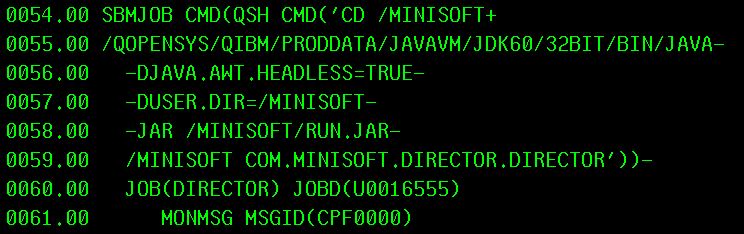
- Save your changes and compile the file to a different library, such as QGPL, to avoid overwriting your original startup program.
- Change the startup program that is used at IPL by issuing the following command and specifying your new startup program:
WRKSYSVAL SYSVAL(QSTRUPPGM)
Now the eFORMz Director starts at IPL.
