Using the File Age Selector
The File Age Selector is typically used to clean up files older than a specific interval, or it is used to delay processing for a specific interval so that something else can process first. The File Age Selector is accessed in the Director Toolkit when adding a File Selector. In the File Selection dialog, there is an Additional File Selector drop-down menu. Select File Age Selector.

Once you have selected the File Age Selector, you can set the properties using the File Selector Properties.
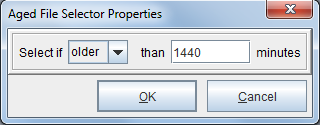
Tutorial: Using the File Age Selector to Remove Old Files
To follow along with the tutorial, download the configuration file (.cfg) used in the video.
Download
