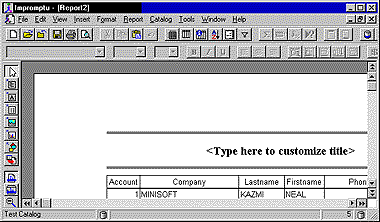Using Impromptu with ODBC
Getting Started
- Create a New Catalog, enter a file name and select Databases:
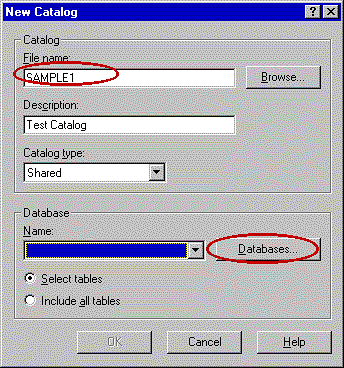
- Select Add:
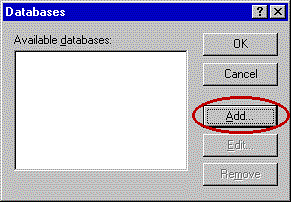
- Enter a name for the database, select ODBC Gateway, find and select the ODBC data source you created earlier,deselect User ID, and click OK:
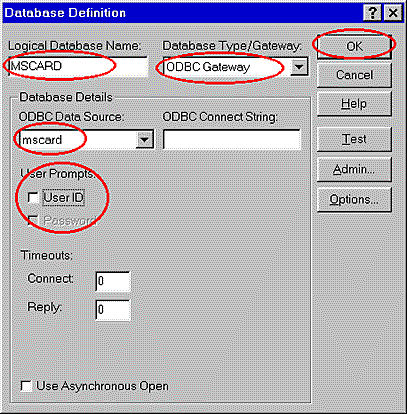
- The Database Name should now be correct. Click OK:
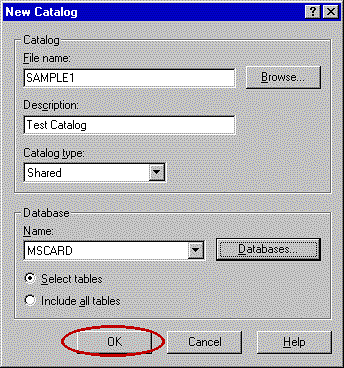
- Select and add a table, then click OK:
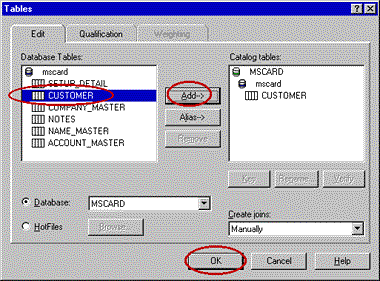
- Select Cancel from the Joins dialog box:
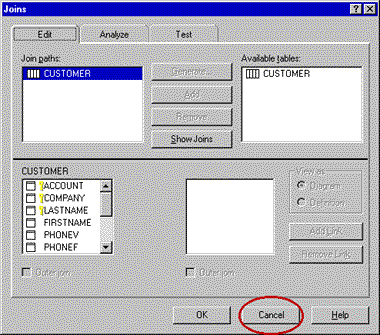
- Select New on the Toolbar to start the Report Wizard and click Next:
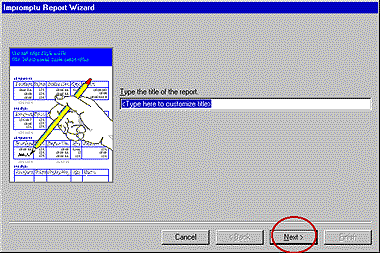
- Double click the table name, select and add the fields, click Finish:
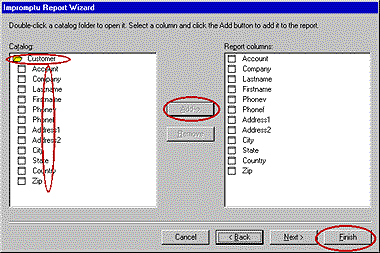
- Data from the dataset will appear: