Total Number of Pages in eFORMz document
This post will show you how to add total number of pages in a eFORMz document.
- Right click onto a paragraph that is inside of a cell.
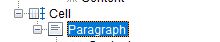
- Click Add Text…Page number
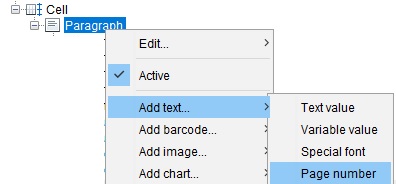
- Select the Page number type and select Number of pages in document.
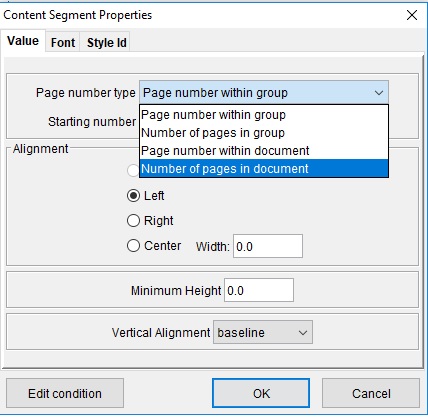
- At the bottom of the eFORMz window you will see the following paper icons that represent how many pages are in the document. The number of pages starts at an index of zero.
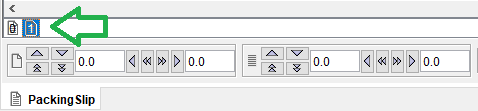
- This would result in a number 2 being outputted from the Add text function because there are two pages in this eFORMz document.
