Sybase’s PowerBuilder 5.0
Setting the Database Preferences
At this time, you must un-select the ‘Use Powersoft Repository’ checkbox in the Database Preferences dialog. This capability will be available with catalogues in a future release.
- Select Database from the toolbar.
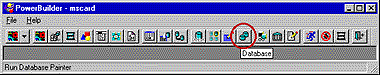
- Uncheck the Use Powersoft Repository box.
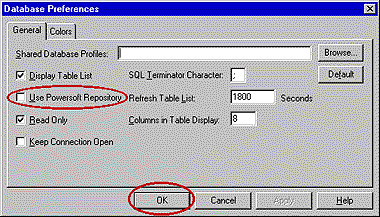
Creating a new library
1.
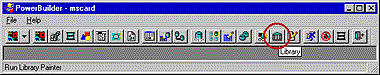
2.
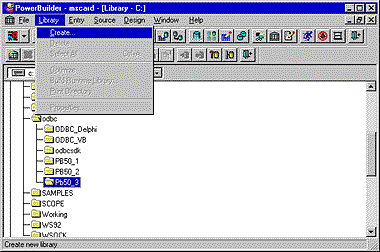
3.
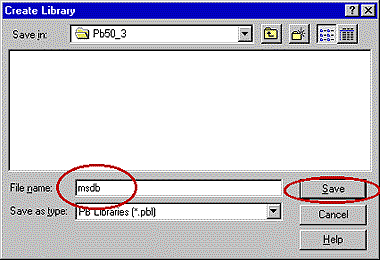
4.
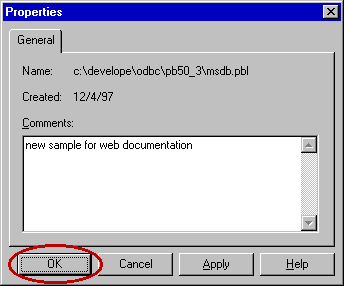
5.
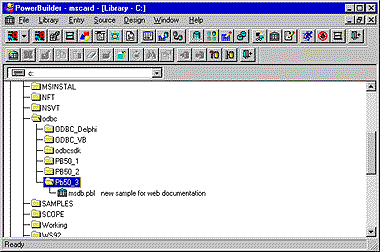
Creating a new project
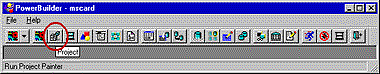
To use your ODBC data source
- Add a new Database profile that references your ODBC data source.
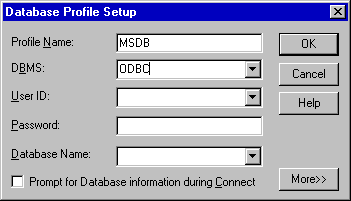
- Select the data source as your current Database Profile.
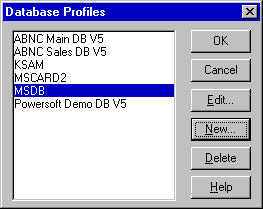
- Create a DataWindow.
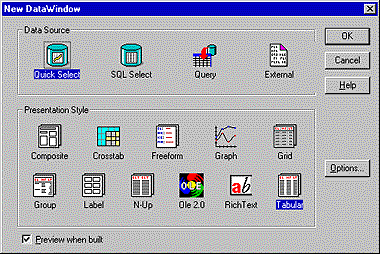
- Select the fields you want to display.
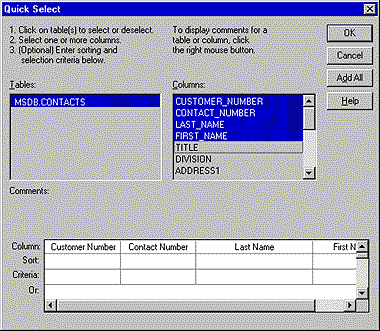
- Place the DataWindow on your form and write a script attached to a button to fill it.
transaction abc
abc=create transaction
abc.dbms=’ODBC’
abc.dbparm=”CONNECTSTRING=’DSN=MSDB’,
CONNECTOPTION=’SQL_DRIVER_CONNECT,SQL_DRIVER_
NOPROMPT'”connect using abc; dw_1.settransobject(abc)
dw_1.retrieve()
Running this application should allow you to see your dataset.
