Page Number Alignment
Page Number alignment issues can be related to the width setting of the Page Number content settings. Project EFORMZ-82 has a sample form with page number fields assigned in the Left, Center, and Right locations.
To set the width of the page number content, use the Content Segment Properties dialog box. To open this dialog, right click on the content related to the page number on Paragraph as below:
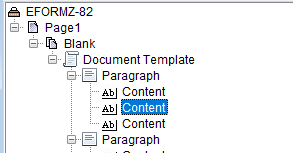
Choose the desired alignment, then input the desired width.
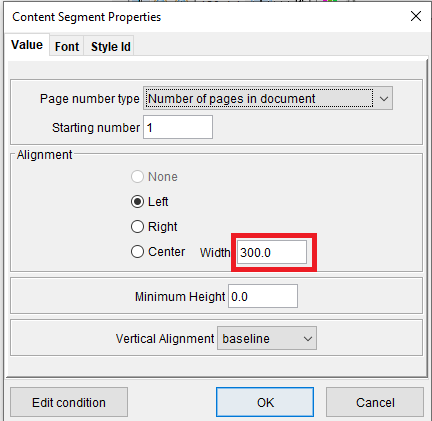
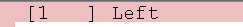
The Page Number aligns to the left in the sample above. The output width can be further adjusted as desired.
