ODBCSecurity Features
By default, ODBC, relies on MPE/iX and TurboImage Database for allowing login and data access. The ODBC security features can provide extra security checking beyond MPE/iX and TurboImage Database security. ODBC can extend login security by password validation through VESoft, Inc.’s Security/3000. ODBC can also check data access through a system wide security catalog.
The security catalog is created with the Catalog Editor, which is a part of the ODBC software. The security catalog is a matrix of data identifiers ( schemas, tables, and columns ) along with user names which have access to those data identifiers. When the catalog is enabled, a user must be on the list of users for a data identifier to have any sort of access to the data named by the data identifier. The user name can be the MPE/iX user and account or it can be an arbitrary 16 character name called a catalog user name.
Security Configuration
The “Security” tab on the ODBC’s data source configuration dialog contains the fields for a Security/3000 password and a catalog user name.
If a ‘?’ is the first character in any of these fields, this dialog will prompt for the actual entries when the driver connects to the server.
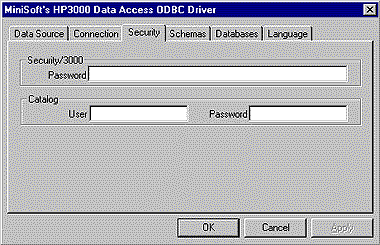
Enabling Security checking through the Catalog
In order to use the extra security checking of a catalog file, MSJOB must be modified . The ‘C’ parameter must be added to the MSSERVER000004 variable, as shown below:
!SETVAR MSSERVER000004 “30006 0 ODBCSRVR.MM.MINISOFT S C”
A catalog file must then be created with the Catalog Editor and uploaded to the server. The server program accesses the catalog file through the formal designator “ODBCCAT”. A file equation may be placed in MSJOB, before the “!RUN” line, to reference the proper file.
