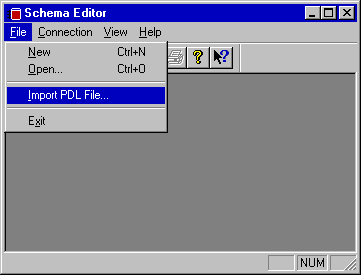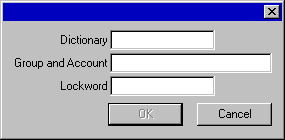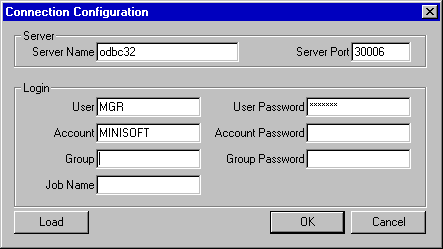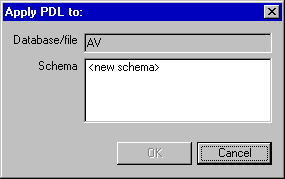ODBC PDL File Import
Using PDL Support
Minisoft has added support in the Schema Editor to read existing PowerHouse® Dictionary Files. The Schema Editor will allow you to create new or modify existing Schema Editor Files based upon the definitions of tables and items.
Optionally open existing Schemas to be modified. You can add File and KSAM file definitions from your PDL file to an existing Schema Editor file.
Select Import PDL File from the File menu.
Enter the PDL file name
The file name should be the text source file for the PowerHouse Dictionary. Do not enter the name of the compiled (binary) file.
Enter connection information
Review each Database/MPE/KSAM file. Select either file or an existing (open) Schema Editor file.
Using QSHOW to generate a new PDL file
The documented file equation for QSHOW is:
FILE QSHOGEN;REC=-1276,1,V,ASCII;DISC=50000
please change it to
FILE QSHOGEN;REC=-80,,F,ASCII;DISC=50000
:QSHOW
>SET DICTIONARY OLD
>SET LANGUAGE PDL
>GENERATE ALL
>EXIT