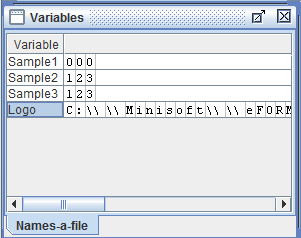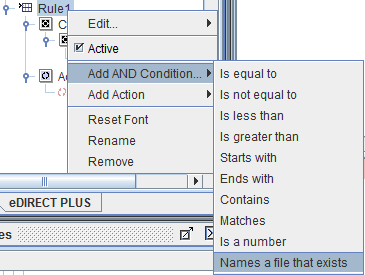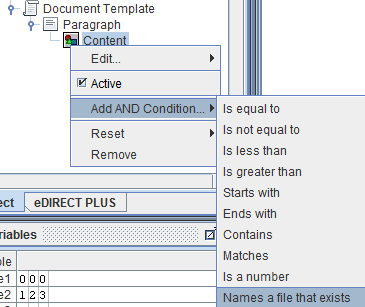Names a File Condition
The Names a File condition takes an action by determining if a file does or doesn’t exist. For example, placing a logo from a file only if that file actually exists:
In this instance, there is a variable which has an image from a file:
If the image is placed using a rule, right-click Rule > Add AND Condition > Names a file that exists:
If placed using the Document Template, right-click Content > Add AND Condition > Names a file that exists:
Set the condition and select OK. In this example, if Logo contains a file that exists, the image will be placed: