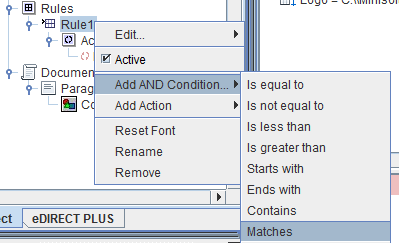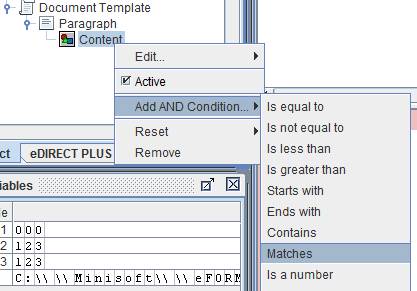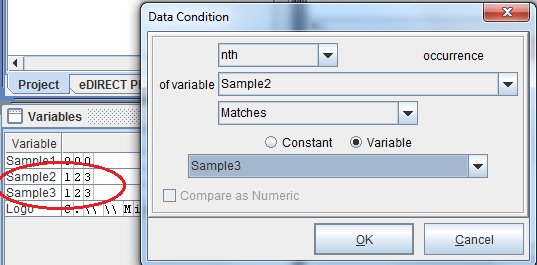Matches Condition
The Matches condition takes an action by comparing two strings of characters. For example, placing a logo based on an exact match of a string of characters:
In this instance, there are three variables, each containing a different string of characters. There is also a variable which has an image from a file. If the image is placed using a rule, right-click Rule > Add AND Condition > Matches:
If placed using the Document Template, right-click Content > Add AND Condition > Matches:
Set the condition and select OK. In this example, if Sample2 matches Sample3, the image will place: