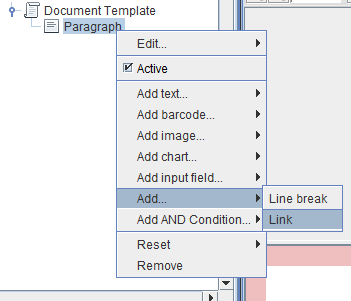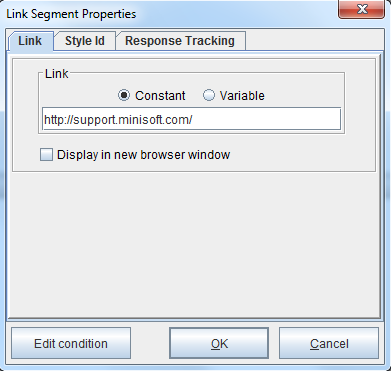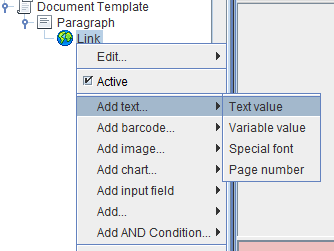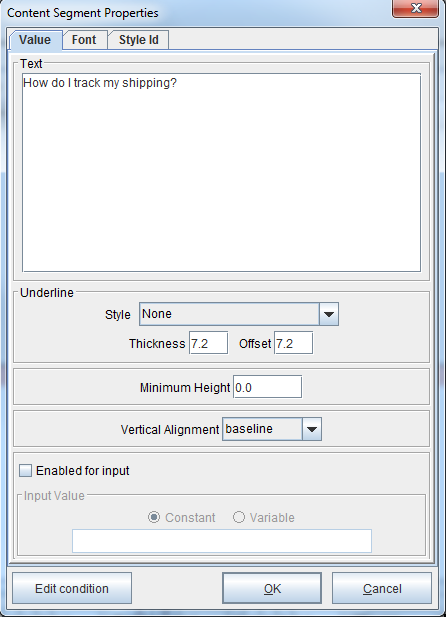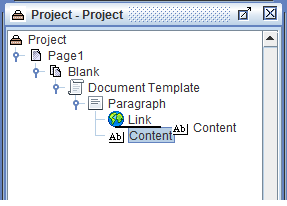Linking Text in HTML Output
To link text in HTML output consult the following instructions.
1. Right click a Paragraph component in an instance of the Document Template and select Add > Link.
2. Enter the URL or select a variable which contains the relevant URL. Checking the ‘Display in new browser window’ box will ensure that when the link is selected, it will pop up in a new window. The default is unchecked.
3. Right click Link > Add text > Text value.
4. Enter the text and select OK.
Note: If you have existing text that you would like to link, simply drag the Text element beneath the Link element, as shown below:
For information on creating tracking number links, view the following tutorial: Creating Tracking Number Links