iSeries Integrated File Service (IFS) Support
To write to IFS (iSeries Integrated File System), you’ll need to add the IFSArchive ArchiveProvider to your eFORMzCfg_user.xml file:
<ArchiveProvider Name="IFSArchive" Class="com.minisoft.ifsarchive.IFSArchiveProvider" Default="true" />
Once added, you will be able to select it as an Archive in eFORMz. You will also be able to specify IFS as an eDIRECT+ output target:
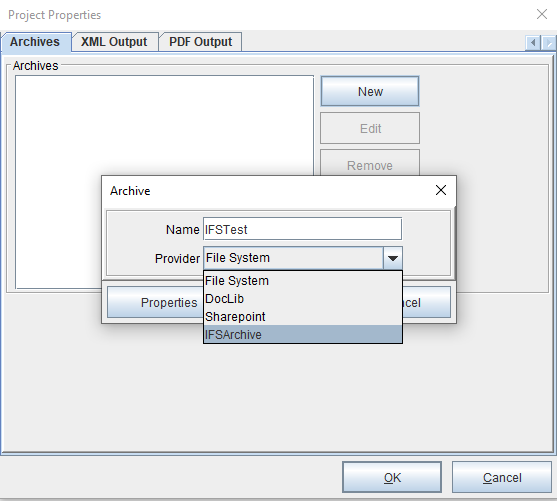
Clicking on the “Properties” button shows the IFS connection/configuration info:
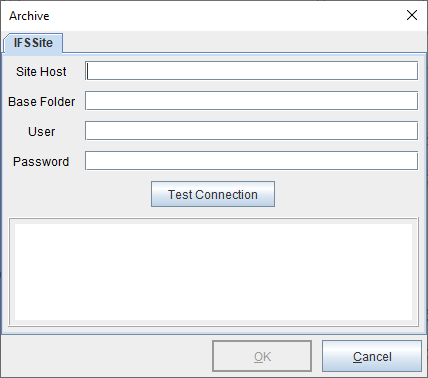
Fill in the Site Host, Base Folder, User and Password info, then click on the “Test Connection” button to verify the connection.
