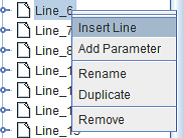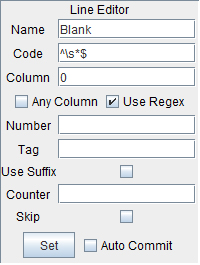Troubleshooting with Lines & Parameters: White Space
1. Highlight any Line, right click and select Insert Line.
2. In the Line Editor, begin by setting the Name field (i.e. Blank). In the Code field, enter the value of ^\s*$ and check the Use Regex box. Set Column to 0.
NOTE: The regular expression in the Code field finds the Lines that contain nothing but white space.