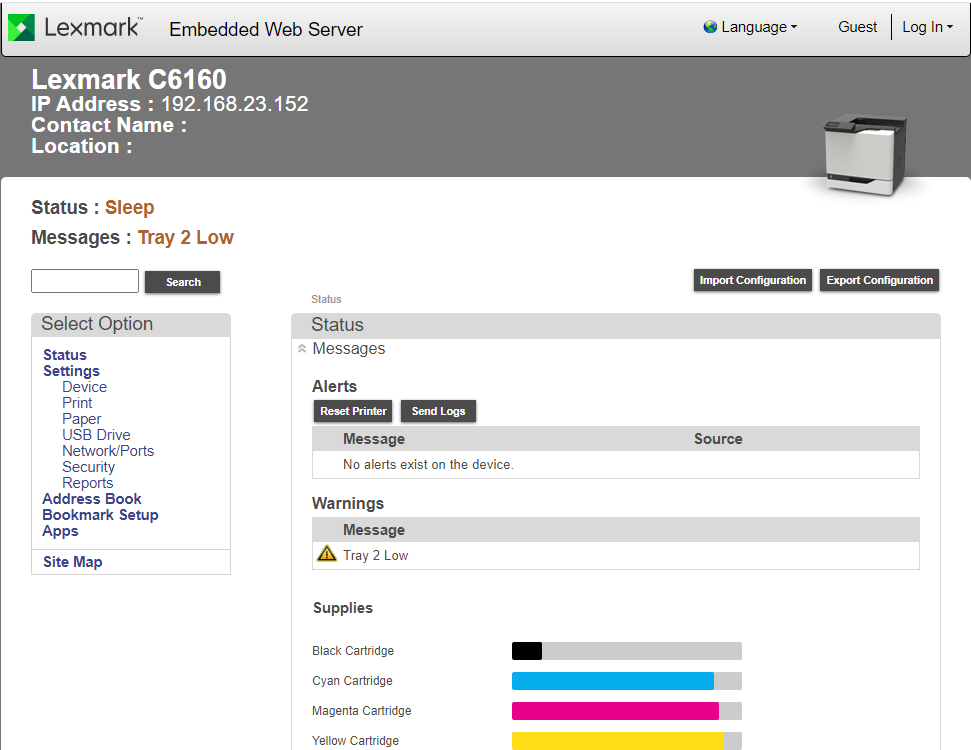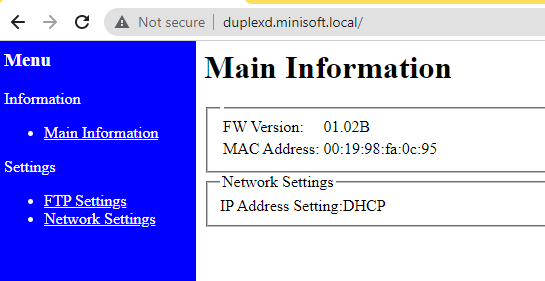Troubleshooting: Using the IP address of a network printer
For troubleshooting purposes, using the IP address of a network printer can be very helpful to determine a printer’s status. First, verify the model of printer you are using. If using more than one printer with the same model, verify the correct printer. Use http://printername_or_address in a browser. You should see an image like the ones below, depending on the printer model. Power off the printer and try the browser again. It should timeout while the printer is off.