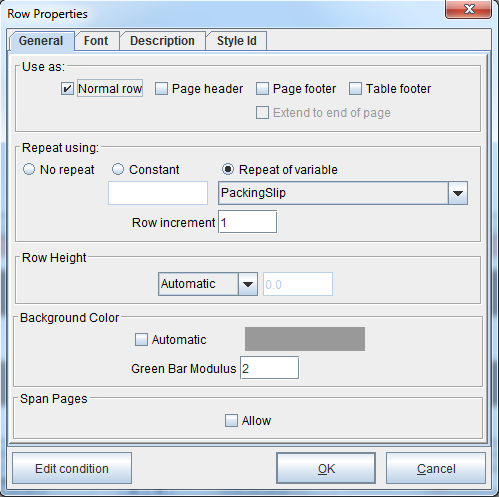Row Shading
Only available in eFORMz Version 11 or later
To give a form the classic “green bar” or “music-ruled” look, use the Green Bar Modulus feature in eFORMz. This feature can be accessed at the Row (right click Row > Edit > General) level of the Document Template. In the Background Color field, identify the Green Bar Modulus field. Adjust the background color as needed, gray is recommended, and the number of rows that will be consecutively shaded (2 in this example).