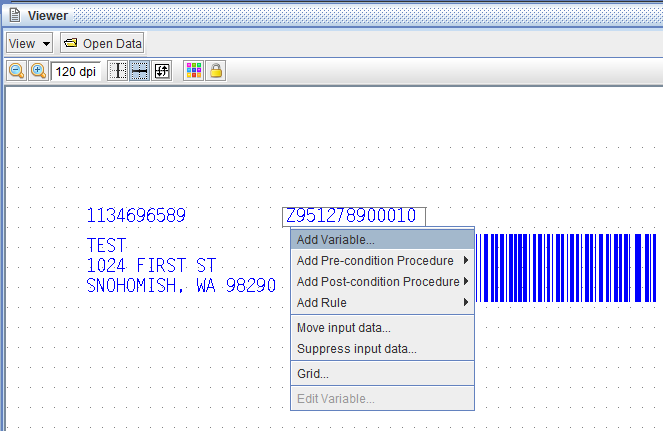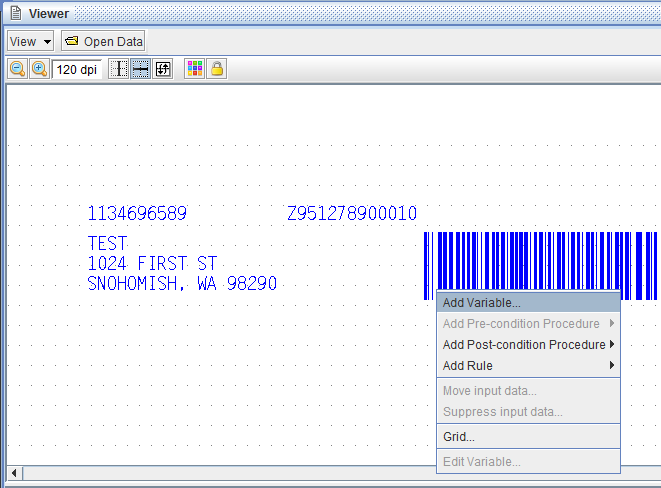Positional Vs. Direct Input Variables
Positional Data Block Variables
From the eFORMz Input Data Viewer, select a string of characters (left click + drag), right click and select Add Variable. This method is more commonly used with character strings:
Direct Input Data Block Variables
An eFORMz variable can also be created by right clicking on data input and selecting Add Variable. This method picks up a block of data verses instead of a specific number of characters, and is particularly useful for placing a barcode from input data: