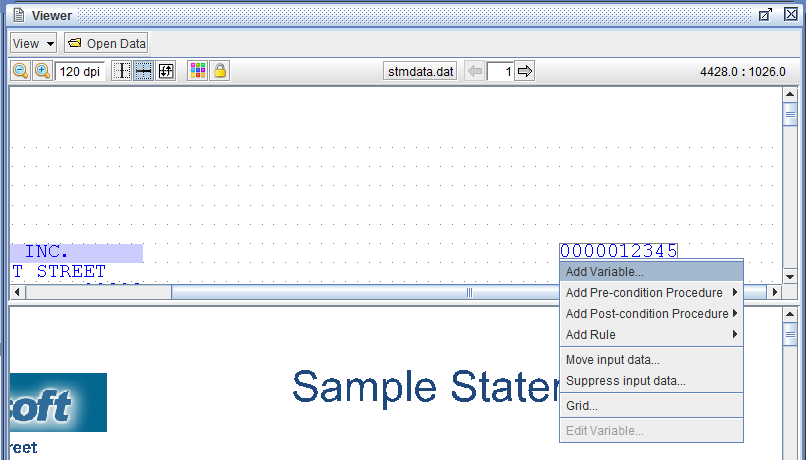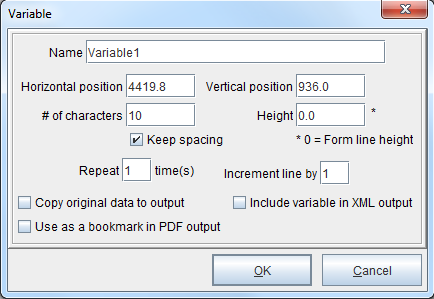Positional Data Block Variables
From the eFORMz Input Data Viewer, select a string of characters (left click + drag), right click and select Add Variable.
The Variable dialog box will display.
Options include:
Name
Variable name as displayed in the project layout.
Horizontal/Vertical Position
The variable location in decipoints (180 decipoints = 1/4 inch).
# of characters
The number of characters included in a variable.
Height
Variable height. Allows you to customize the variable line height.
*0=Form line height
Sets the line height to the default of the form.
Keep Spacing
When checked, eFORMz inserts spaces in the variable value. This occurs when things on the same line are positioned by a cursor command other than spaces, and there is empty space between them. When Keep spacing is unchecked, no spaces are inserted in the empty space.
Repeat
The number of data lines a variable will be implemented.
Increment line by
Enables the skipping of lines. A value of one (1) applies a rule or function to every line selected, a value of two (2) applies a rule or function to every other line, and so on.
Copy original data to output
(Default is unchecked) When checked, leaves the selected characters in there original position in the eFORMz Viewer.
Include variable in XML output
For use with eDIRECT when checked, default unchecked. Variable names cannot include special characters such as !, @, $, &, * when this option is selected. This selection option only pertains to projects configured using the ‘old’ eDIRECT Wizard method of generating output.
Use as a bookmark in PDF output
Variable will be bookmarked for pdf file output.