NetPort Listener input source in eFORMz Director
The NetPort Listener input source allows eFORMz to mimic a network printer so that other applications can print to this printer, and eFORMz receives the resulting byte stream. This is similar to the Windows Virtual Port Monitor, but it will work on a non-Windows system.
Defining NetPort Listener Input
Perform the following steps to configure a NetPort Listener input source in the Director Toolkit. Right-click on the root node of the configuration file and select “Add Input…” > “NetPort Listener…”.
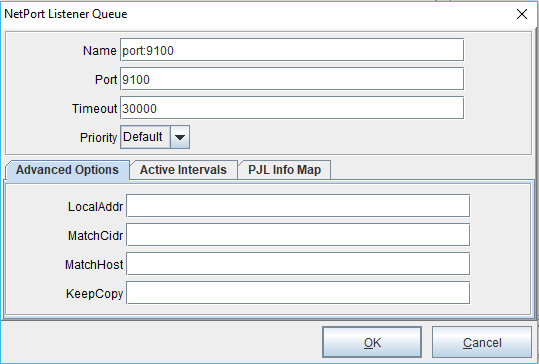
Basic Options
- Name: Optionally, replace the default name “port:9100” with a descriptive name for the input source.
- Port: Optionally, replace the default port “9100” with the desired port number.
- Timeout: This is the number of milliseconds to wait before closing the connection, defaulting to 30000. When “printing” to a NetPort Listener, the client is supposed to close the connection when finished writing the data. If the Timeout number of milliseconds elapses without receiving any data, eFORMz will force the connection to be closed.
Advanced Options
- LocalAddr: When a computer used as an eFORMz server has more than one IP address, this will limit the NetPort Listener to a single address rather than all addresses.
- MatchCidr: In IP4 CIDR format, that allows hosts who can connect. All other connections refused. Use semi-colons to separate multiple addresses.
- MatchHost: Same as MatchCidr but in host IP4 address format. Use semi-colons to separate multiple addresses. You must enter at least one value in MatchCidr or MatchHost. If both fields are blank, no connections can be made. Attempted connections result in the following error:
rejecting connection from <IPAddress>
- KeepCopy: Force the NetPort Listener to write a copy of the uniquely named input data to a file as defined by the path string given (if any). This is an option used in initial setup to get snapshots of data.
Active Intervals
- This is the same as Active Intervals for other input types. See Adding an Active Interval to File Processing.
PJL Info Map
- Defines responses to send to the printing application to mimic a printer when the printing application queries for various categories. A relatively small subset of the possible categories is defined here. See the Printer Job Language Technical Reference Manual defined by Hewlett-Packard.
After defining the above options, click OK.
Add Message Selector (one or more)
After defining the NetPort Listener, you can add one or more Message Selectors to specify the input that will be accepted from the NetPort Listener. Right-click the NetPort Listener defined above, then select “Add Message Selector…”. The following dialog box is displayed:
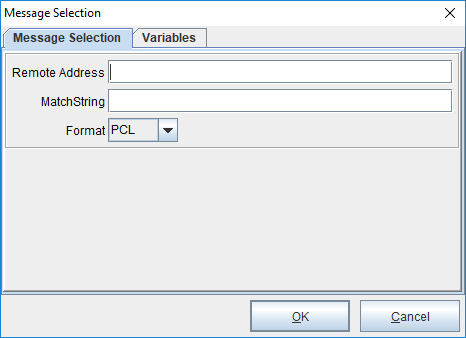
- Remote Address: Where the Match* above will refuse an unknown calling address, this allows addresses to be segregated into different processing paths.
- MatchString: Search string for the first 2,000 bytes of incoming data. Process if the string exists. This is a regular expression.
- Format: Defines the format of the incoming data for the eFORMz project that will process it. This is similar to selecting the radio button for the “Format” on the File Selection on a Local Input Directory.
- Variables tab: Allows you to define Queue Monitor variables to be passed to the project. Consult the Queue Monitor Variables post for more about this.
Tags: Print Server, Director, NetPort Listener
