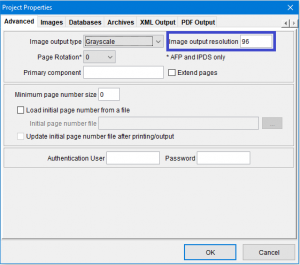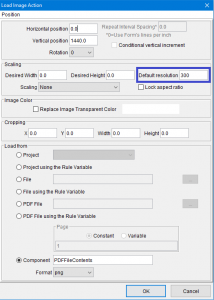Troubleshoot: Image Is Blurry
Input into eFORMz project
Your input is an image file or a PDF document and it seems a little blurry in eFORMz composer you need to change the resolution of the input into the composer. You can do this by right-clicking on the project, go to “click Properties > Advanced”.
Once you are on this screen increase the resolution. The only limitation is that JPG throws “Image page Error-Invalid stream metadata object” and will not output. PNG and other image formats work fine. Note: the units are dots per inch (DPI).
Output from eFORMz
The output from your eFORMz project is a little blurry and you load an image or PDF document into your project by using the “Load Image Action”. For example, if you load PDF document into the project. You can change the resolution of the image by editing your “Load Image Action” and changing the “Default resolution”. Note: the units are dots per inch (DPI).