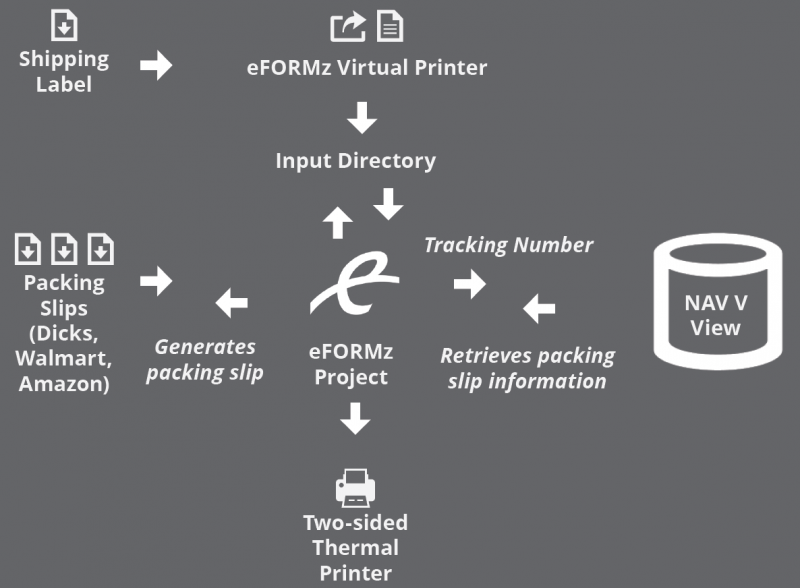Microsoft Dynamics 365 Business Central (NAV)
Overview
Microsoft Dynamics 365 Business Central (NAV) is an enterprise resource planning (ERP) software suite.
Best Practices
eFORMz supports several methods for integration, including relational database queries, web service calls, virtual printer and monitoring a directory. For more information, view the following resource: How Does eFORMz Integrate? In the case of Microsoft Dynamics NAV, the typical integration approach is a relational database query.
Relational Database Queries
Business-critical data is often located on a relational database server. eFORMz can submit SQL queries, call stored procedures or user-defined functions, and even do SQL updates and inserts. Data retrieved from the database server can be placed onto your form or label or used with an eFORMz rule to customize content.
Summary
The customer provides a view in the NAV database and the order data is queried. Often, the data is queried based on some kind of common identifier from the shipping label, like a tracking number. The shipping label is generated out of a third-party shipping system and can be captured in a number of ways, but generally shipping label data is captured by eFORMz using a web service call or by using eFORMz as a virtual printer. A typical Dynamics NAV integration with a DuplexPackSlip dropship implementation is shown in the following diagram.
Case Study – Barska
https://minisoft.com/wp-content/uploads/2017/12/CaseStudy-Barska.pdf
Tags: D365