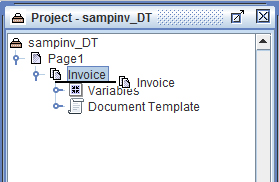Copy and Paste Forms and Other Objects
Copying forms and other objects within a project can save you time compared to creating them from scratch. eFORMz does not support copying objects across projects. If you move an object that refers to a variable to a new form, the new form must contain a variable of the same name, or you must change the reference to point to a different variable.
To copy a form in an eFORMz Project along with the form’s variables, rules, and other objects, hold the Control button and drag the object you want to copy a slight distance down until you see a black line showing where the copied form will be placed, and release the object:
To create a copy of an existing rule, procedure, or Document Template object, such as a row, cell or paragraph, select the object to copy, hold down your CNTL key, and then drag the object. As you drag the object, a black horizontal line shows where the copied object is placed. Release the mouse to place the copied object: