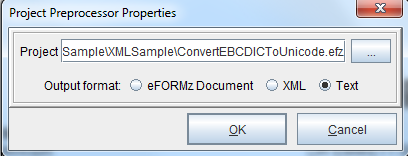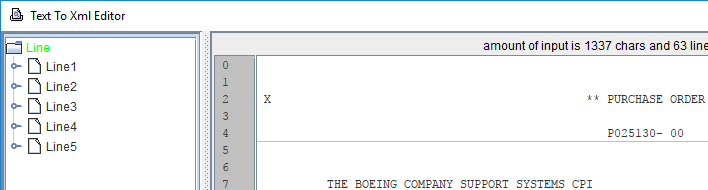Converting .scsa or scsz from EBCDIC into Unicode
Converting an IBM spool file from EBCDIC into Unicode is required if you’re going to use the “Text to XML” preprocessor on an .scsa file or a .scsz file, both of which use EBCDIC character encoding.
1. If you try to use an EBCDIC-encoded file in a project that has a “Text to XML Converter” preprocessor, the text will be garbled and you won’t be able to make sense of it. Like this:
2. To fix this, create a project to be used only as a subproject. Add a page; add a form. Save the file, perhaps with the name “ConvertEBCDICToUnicode”.
3. Right click on Preprocessors in the parent project, select “Add preprocessor”, then “Project”. In the dialog, select the “ConvertEBCDICToUnicode.efz” project and choose the Output format as “Text”.
4. Now, when you add the “Text to XML Converter” preprocessor, the text will be readable in the parent project, like this: