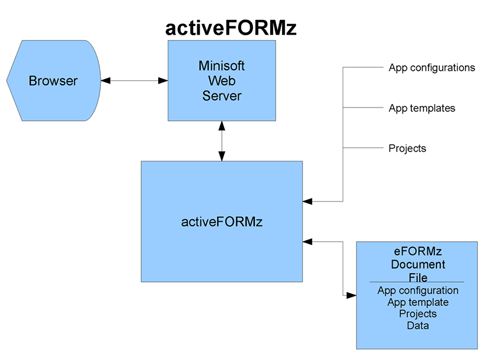activeFORMz Overview (What is activeFORMz?)
Minisoft activeFORMz is an extension to eDIRECT+ that enables eFORMz projects to be used to deliver content to Web/GUI applications and/or Web Services, while processing input from these types of applications. Minisoft activeFORMz can be used to design interactive fill-in forms applications. Once built, these applications can be deployed in a standard web browser or Minisoft’s eREADER content viewer. activeFORMz can be used to create web services which can:
♦ Deliver eFORMz generated content in a variety of formats (jpeg, gif, tiff, pdf, or xml)
♦ Execute eFORMz/eDIRECT+ based processes, such as print, e-mail, pdf file generation, and database updates
♦ Submit input data to the Director’s input queues for processing
Browser
Accessing a standard web browser or Minisoft’s eReader content viewer, a client (user)enters data through an interactive web form created by an eFORMz Project and an Extensible Markup Language (.XML) Application Configuration. This input data is sent to the Minisoft Web Server for processing.
Minisoft Web Server
The Minisoft Web Server delivers web pages on the request of clients using the Hypertext Transfer Protocol (HTTP). HTML documents, eFORMz generated content and XML configuration files are delivered to standard web browsers and Minisoft’s eReader content viewer. A client then inputs data using a web form generated by an eFORMz Project and an XML Application Configuration. This data is delivered to the Minisoft Web Server, which relays the information to activeFORMz for processing.
App Configurations (.XML)
Application Configurations are .XML configuration files. An XML file is a self-contained file of named elements and values for encoding data. For configuring an application, the XML node tree will at minimum contain one <Dashboard> tag, followed by one or multiple <Instrument> tags. For example:
<?xml version=“1.0” encoding=“UTF-8”?> <Dashboard Title=“ePreview” HTMLTemplate=”html/Preview/ePreview.html”> <Instrument Id=“ePreview” Height=“5760” Width=“5760” > <Parameter Name=“FileType” Value=“eFORMz Document files” /> <Project Name=“projects/Preview/ePreview.efz” Outputs=“objects” /> </Instrument> </Dashboard>
The .XML file is used in conjunction with an eFORMz Project. The eFORMz Project describes the layout of a web form and/or panels, which are generated by the <Dashboard> tag in the .XML file. The <Dashboard> tag will contain the name of the application and reference an HTML template that merges an HTML document with the content generated by the eFORMz Project and the .XML configuration file. Nested within the <Dashboard> tag is the <Instrument> tag.
App Templates (.HTML)
Application Templates are HyperText Markup Language (HTML) documents which describe the structure of a web page for a fill-in form application. Content generated by an eFORMz Project and an XML configuration file are merged with this HTML template, creating a web page with a specified interactive fill-in form application.
eFORMz Projects
eFORMz Projects (.EFZ) build the fill-in form applications and The Mail Database is a JDBC accessible database that stores messages. Scripts are provided for both SQL Server and MySQL. Forms resemble paper or database forms because web users fill out the forms using checkboxes, radio buttons, or text fields.
eFORMz Document File (.EFD)
An eFORMz Document File (.EFD) is a file produced for Minisoft’s eREADER content viewer. eFORMz documents can have interactive fill-in fields, which clients can enter data into. Once completed, these forms can be saved, printed, emailed, faxed and archived.