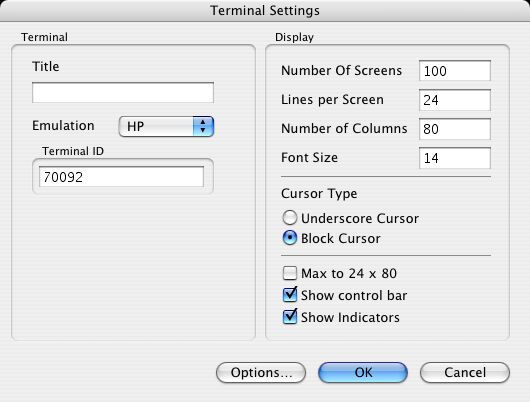MS92 for Mac: Setting Font Size
- Start MS92 for Mac.
- From the settings menu, select Terminal
- The Current Base Font is listed under Display – Font Size. For best results, choose a font size that causes the screen to resize to the largest possible size that will fit on your display.