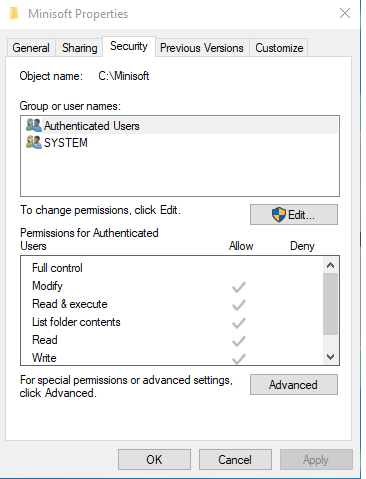eFORMz Won’t Open
Windows Operating System:
eFORMz composer and Director Toolkit kit do not open.
If you click on the Composer or the Director Toolkit and see the program pop up and then suddenly close, it may be a permissions issue.
Right click on the Composer or the Director Toolkit and select Run as administrator.
If the program opens, it was a permissions issue. To prevent having to always run as administrator, change the permissions in the Minisoft folder.
Right click on the Minisoft folder and select the Security tab, which includes the permissions for the Composer and the Director Toolkit.
Change the permissions for the desired users or groups that will be using eFORMz and selecting Run as administrator won’t be necessary.
Tags: Admin, Administrator, Permissions