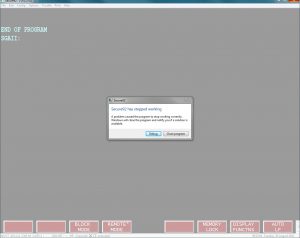Dropping Minisoft 92 Terminal Emulation Connections in Ecometry (JDA Direct Commerce/Blue Yonder)
The Issue: Using Minisoft 92 or Secure 92 terminal emulator with Ecometry (JDA Direct Commerce/Blue Yonder) and the network connection gets dropped. When moving from one Ecometry screen to another the network connection gets dropped and the user is logged off the HP3000 (MPE) system. Instead the user is presented with a colon prompt and an error message “Secure 92 has stopped working”.
The Reason: The reason that the connection is being dropped is that one or more of the Minisoft 92 .cfg (config files) have a different host IP address. The Ecometry system loads different .cfg files as a user moves through the Ecometry application. Each .cfg file must have the same host IP address. If the application encounters a different host IP address, it tries to connect to that host system. When it doesn’t find that host system it disconnects or drops the network connection.
The Solution: It is important that every Minisoft 92 .cfg file has the same host IP address and network connection. Load each .cfg file to make sure this connection information is consistent. Also make sure all configuration files are located in the same file directory. Try and only have one set of .cfg files on a PC. Multiple .cfg files on a PC increases the chances of a .cfg with the wrong host IP address being used causing an application disconnect.