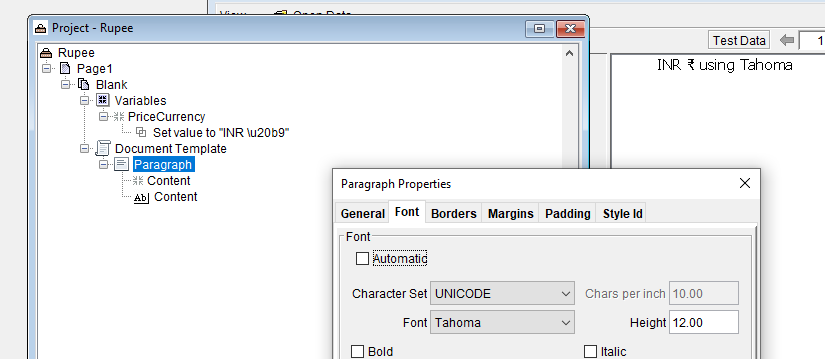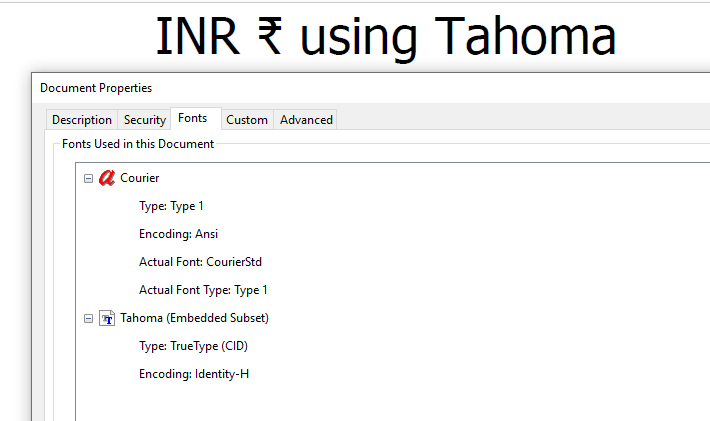Displaying the Rupee symbol (₹)
Sometimes, the font currently defined in eFORMz does not have the glyph for the Rupee. To display the Rupee, identify a font that has an appearance you require (serif vs sans-serif, proportional vs fixed, etc.) Ensure that the font is defined as a .ttf font within FontSpecs_User.xml. This can be done by copying a font with appropriate licensing to the ‘fonts’ folder in eFORMz. Then, define the font in FontSpecs_User.xml using the following values: Font Name, PDFBoldFont, PDFFont, ViewerFont, Spacing, PCLTypeface and PitchFactor.
<Font Name="Tahoma" PDFBoldFont="fonts/tahoma.ttf" PDFFont="fonts/tahoma.ttf" ViewerFont="Tahoma" Spacing="Proportional" PCLTypeface="-1" PitchFactor="0.008332330903266"></Font>Once you have chosen a font, you’ll want to change the Character Set to UNICODE and then select the appropriate Font, as shown below. You’ll create a variable and then set the value to INR \u20b9. Finally, place the variable.