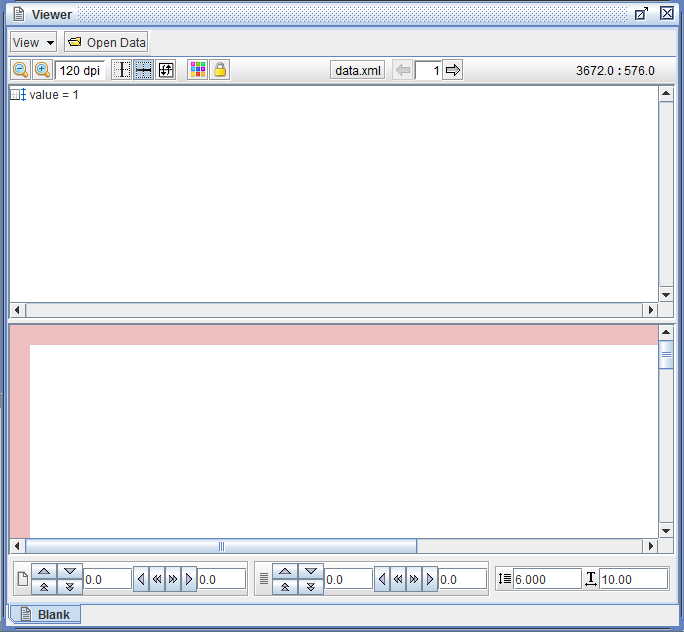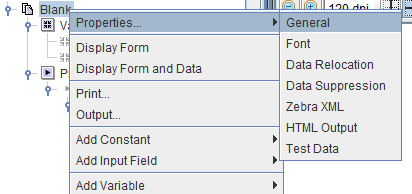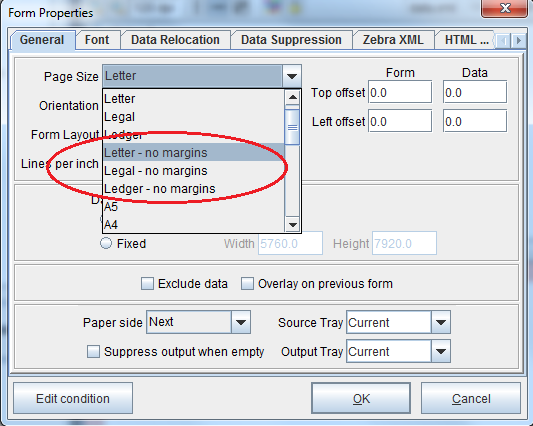Disabling Viewable Print Margins
As of eFORMz 10.05, the bottom pane of the Viewer in the Composer has visible print margins:
To disable them, right-click the form and select Properties > General.
From there, select one of the “no margins” options from the Page Size drop-down menu, and click OK: