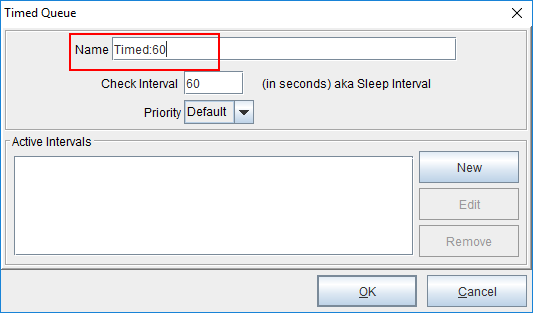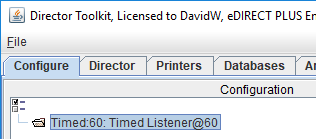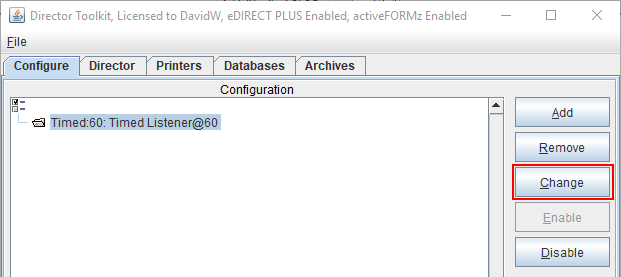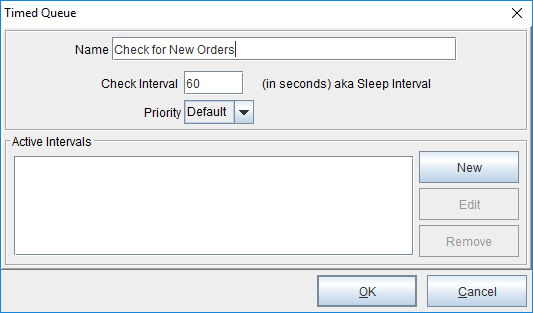Best Practices: Change Default Queue Names
When creating queues in Director Toolkit, the queue is given a default name. For example, if you create a “Timed Queue”, it has the default name “Timed:60”, because the default “Check Interval” is 60 seconds.
We recommend that these queue names be changed to give some indication of what they do, and that there are no duplicate queue names. For example, if the Timed Queue is intended to kick off a process that calls a Web Service to check for new orders, then you’d change the queue name appropriately:
1. Click the “Change” button while the desired queue is selected:
2. Change the queue name to something meaningful like “Check for New Orders”:
3. Now you can easily understand the queue’s purpose in the Configuration list: