Adding a Dependency to the eFORMz Service Manager
When running the eFORMz Service Manager as a service, eFORMz may be starting up and processing before the print spooler is ready. Adding a dependency will cause the Service Manager to depend on the Print Spooler to start up first before it begins processing.
You will need to take a look at the service name running in Services. To open the Services list:
1. Open a run box by pressing the Windows logo  key+R.
key+R.
2. Then, type services.msc and press return.
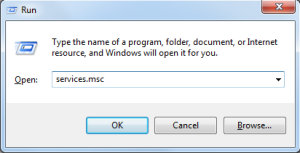
From there, select the “eFORMz ServiceManager” or “eFORMz ServiceManager 64” service, right click and select Properties. Verify the Service name:

Next, we’ll need to add the dependency from the command prompt.
1. Open a run box by pressing the Windows logo  key+R.
key+R.
2. Type cmd.exe and press return.
3. At the command prompt enter the following:
c:\ >sc config "eFORMz ServiceManager" depend= Spooler
In addition, add the following:
c:\ >sc config "eFORMz ServiceManager" depend= Netman
NOTE: Make sure you have a space between depend= and Spooler as well as depend= and Netman. Also, never leave the line to do a cut and paste of service names or allow word wrap of the window. Quotes are needed around the service name if there are spaces in the name. If there are no spaces, the quotes are optional.
You should then see the following that indicates it was successful:
[SC] ChangeServiceConfig SUCCESS
Check the Dependencies tab by right-clicking the service and selecting Properties. You should see that it now contains Spooler and Netman.
