Acumatica Integration

Overview
Acumatica is a robust Cloud ERP solution. Acumatica uses push notifications to communicate with the eFORMz web service. When specified conditions are met, the document generation process is triggered. Push notifications use the shipment statuses of ‘open’ and ‘complete’ to generate a PDF. The PDF is attached directly to the shipment line of the Acumatica Shipments screen when the push notification is received.
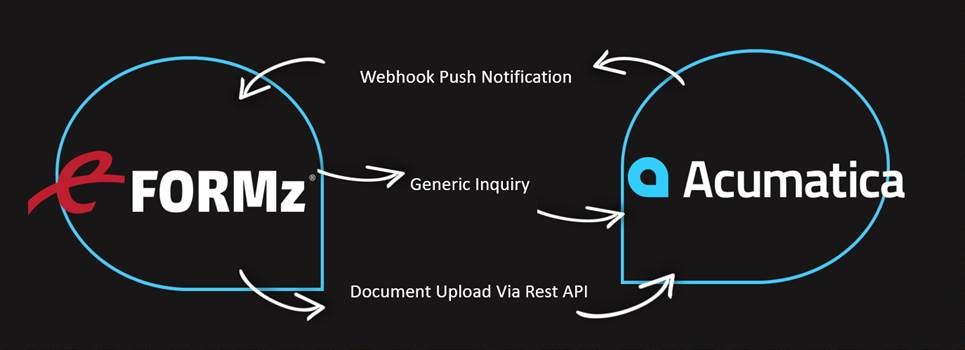
- Acumatica uses a webhook push notification to trigger Minisoft form generation.
- Minisoft uses a REST API to request additional information from Acumatica via Generic Inquiry.
- Minisoft uploads the documents to Acumatica via Rest API.
Push Notifications
Push notifications are a type of web service POST call that occurs between the Acumatica ERP and the Minisoft Web Service through an OData compliant API. The URL that receives the Push Notification sends the data to the Director Toolkit queue based on the Director settings included in the Push notification. More information about OData is available at:
https://www.thermofisher.com/blog/connectedlab/odata-the-exploding-api/
Acumatica Setup
The Acumatica Push Notifications are available through Acumatica ‘Generic Inquiries,’ which allow the Notification to be modified from the Acumatica API without configuring a database connection. See the following Acumatica link for more details about Generic Inquiries:
eFORMz Web Service API
Only the initial Push notification requires a file save. After the Push Notification is handled by the Director Toolkit, it is parsed for the shipment number. From there, eFORMz uses OAuth 2.0 API calls to request any additional data required by the form using http or https protocols.
Additional Web Service Information:
eFORMz API (Called as a Web Service)
eFORMz API .NET Web Service Call
eFORMz API URL Parameters
Web Service POST call to “Wake Up” a “Sleeping” Queue: Part 1
Web Service POST call to “Wake Up” a “Sleeping” Queue: Part 2
Web Service POST call to “Wake Up” a “Sleeping” Queue: Part 3
