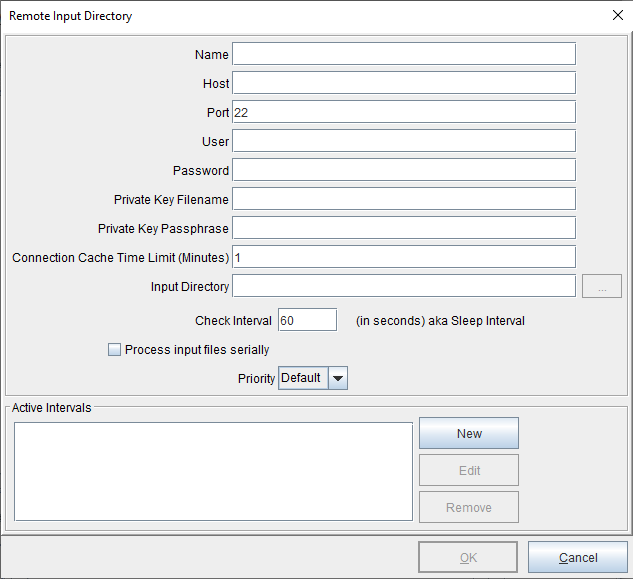Source Directories
Local Directory
A Local Directory represents a directory or folder located locally on the system you are running. Your source print files will reside in this location to be pulled to be merged with an eFORMz process. Using the Input Directory browse button select a directory or folder you would like to pull your output data files from.
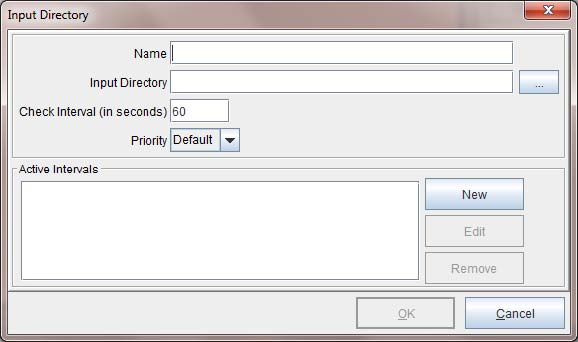
Remote Directory
Remote Directory is a source directory for monitoring output files on a remote box.
Name is an optional field for reference in the Director configuration.
Hostname or IP Address of the system where your remote source directory resides.
Port number is 22, the default SSH connection port.
User/Password for access to your remote system directory.
Input Directory is the path to the location where your output files reside on the remote system.
Check Interval is the number of seconds the Director will pause before checking the input directory for new files.
Priority sets the priority setting for the individual input directories. Each input queue executes a queue monitor in a separate thread. Control the execution priority of each thread individually based on the priority. The higher the priority (1-10) the more execution time is given to a thread in relation to other threads and processes.
Local iSeries Queue
Local iSeries Queue allows you to select a queue for monitoring once connected to your local iSeries server.
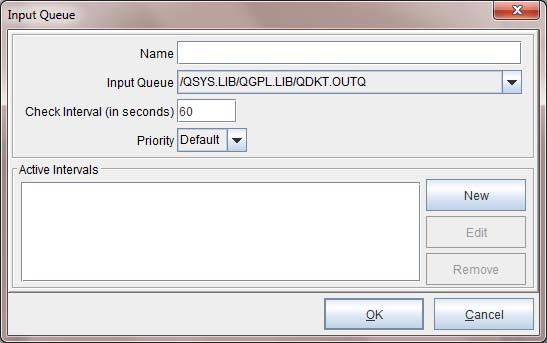
Name is an optional field for reference in the Director configuration.
Input Queue is the selected queue for monitoring for output files from your source application.
Check Interval is the number of seconds the Director will pause before checking the input directory for new files.
Priority sets the priority setting for the individual input directories. Each input queue executes a queue monitor in a separate thread. Control the execution priority of each thread individually based on the priority. The higher the priority (1-10) the more execution time is given to a thread in relation to other threads and processes.
Remote iSeries Queue
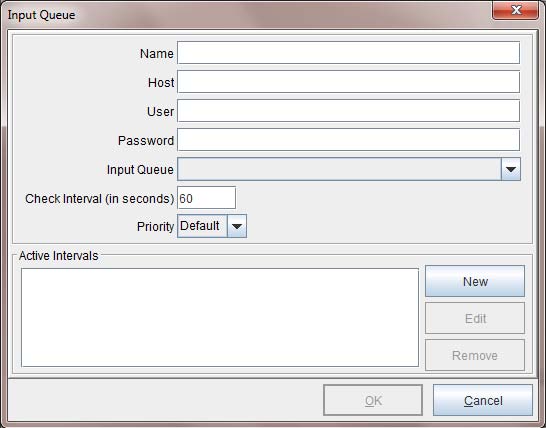
Name is an optional field for reference in the Director configuration.
Host name or IP Address of the MQ.
User/Password for access to your remote system directory.
Input Queue is the selected queue for monitoring for output files from your source application.
Check Interval is the number of seconds the Director will pause before checking the input directory for new files.
Priority sets the priority setting for the individual input directories. Each input queue executes a queue monitor in a separate thread. Control the execution priority of each thread individually based on the priority. The higher the priority (1-10) the more execution time is given to a thread in relation to other threads and processes.
MQ message queue
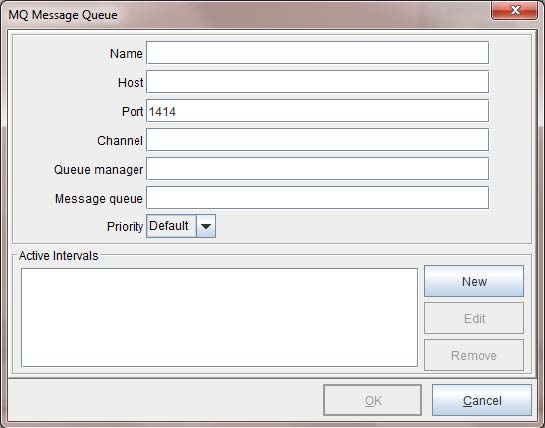
Name is an optional field for reference in the Director configuration.
Host name or IP Address of the MQ.
Port default number 1414.
Channel the case-sensitive name of the server connection channel.
Queue Manager library is given a unique name, no more than 10 characters long, largely based on the user defined queue manager name.
Message queue is used to store messages sent by programs. They are defined as objects belonging to the queue manager.
Priority sets the priority setting for the individual input directories. Each input queue executes a queue monitor in a separate thread. Control the execution priority of each thread individually based on the priority. The higher the priority (1-10) the more execution time is given to a thread in relation to other threads and processes.