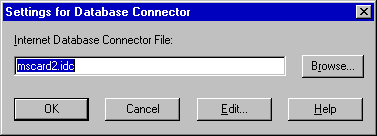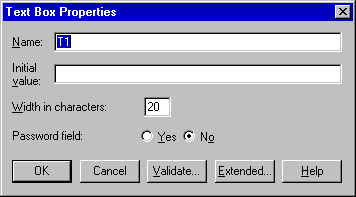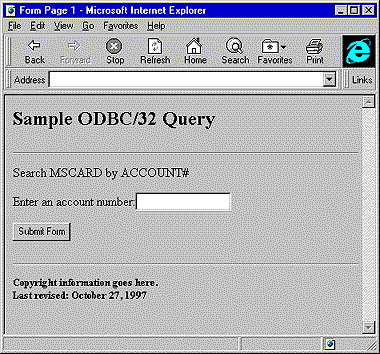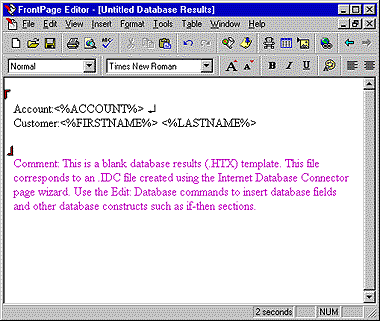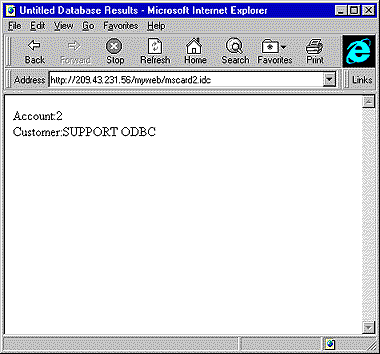ODBC Front Page Database Connector
The three basic files needed to get started are shown in the next sections. This sample provides instructions in creating a query form that can be used to retrieve information from your Image database using most browsers and Microsoft’s IIS (Internet Information Server) and FrontPage.
Download this sample: HTTP
The HTX file
- Create the results (.htx) page.
- The field (Image Item) names appear in place of the <%name%> sequences in the result form
- Use the saved form when creating the (.idc) file.
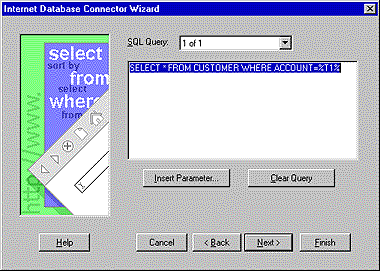
- Create an Internet Database Connector file using the wizard
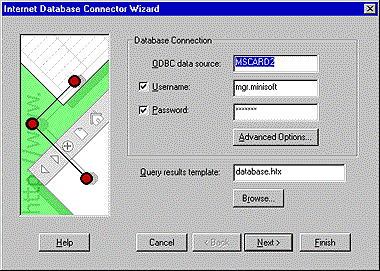
- Reference the DataSource that is configured on the server as a System DSN.
- Enter the SQL statement for the query with a reference to the query form field that will be substituted in when the query is executed.
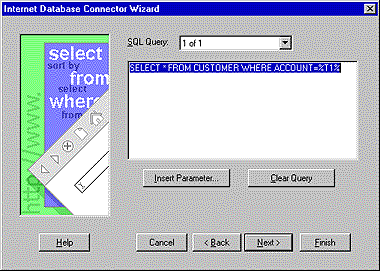
- Assign a default value if needed
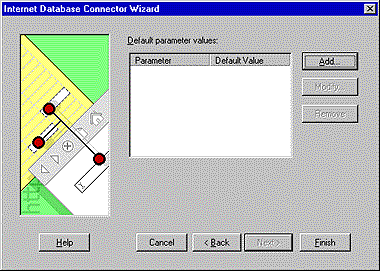
- Create a page with a simple query form
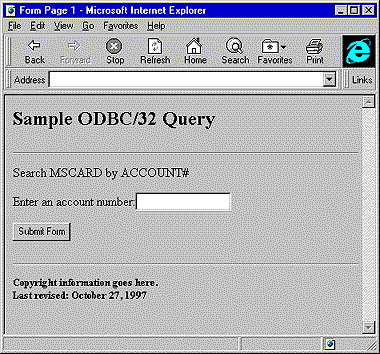
- Set ‘Internet Database Connector’ as the Form Handler type.
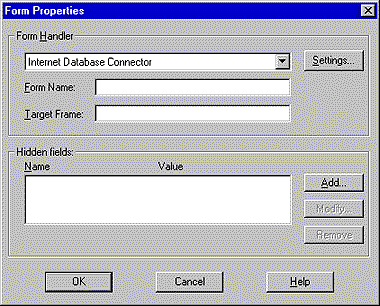
- Enter the name of an Internet Database Connector File:
- Set the name and properties of the query form text box.